Launch X431 PAD III V2.0 PAD 3 V2.0 Diagnostic Tool Directional Scan Tool Full System Scanner Support Coding and Programming Free Update
-
Express Estimated Delivery:Jan 21 - Jan 25
-
Free Shipping Method: Estimate dilevery 8-19 business days

Guarantee safe & secure checkout

Launch X431 PAD III V2.0 PAD 3 V2.0 Diagnostic Tool Directional Scan Tool Full System Scanner Support Coding and Programming Free Update
Original LAUNCH X431 PAD III V2.0 Global Version.Launch X431 PAD III V2.0 PAD 3 V2.0 Diagnostic Tool Directional Scan Tool Full System Scanner Support Coding and Programming Free update.
Launch X431 PAD III V2.0 Overview:
1. 10.1 High-Resolution Capacitive Screen, 8 Core Processor, 2 GB RAM + 64 GB ROM.
2. High-resolution camera with still and video capabilities (Front and Rear Camera)
3. Featuring an open Android operating system for a true tablet experience install third-party apps and software
4. Bluetooth VCI with high-performance data refresh
5. Auto-ID available on all vehicle systems and modules
6. Graphs Live Data Stream
7. Dual Charging Indicator
8. OE-Level access to Asian, European, and Domestic applications for module coding, resets, relearns, and bi-directional capabilities
9. Now Featuring a back Kickstand for lightweight and functional support
10. Support online technician's community where problems can be shared and solutions for that problems can be answered by experts from that field
11. Can support multigraph display of up to 15 graphs at a time which is one of the largest graph displays in any LAUNCH scanner to date
12. Users can search error codes online from the device itself and can find solutions for a particular problem
Launch X431 PAD III V2.0 Hardware & Software Feature:
● Read and clear trouble code
● Support data stream and actuation test/component testing
● ECU/ECM programming
● Battery registration
● Injector coding
● KEY coding for Maruti Suzuki (up to 2013), TATA and HONDA(Note: KEY coding is not available for Mahindra car)
● Immobilizer trouble code reading.
● Service light reset for BM-W, A-UDI, Benz, V-W, Skoda and many more.
● Support A.B.S(anti-lock brake) function
● Support E.P.S(Electric Power Steering) function
● Support Airbag function
● Steering angle sensor reset
● Support car A.C( air conditioning system)
● Support ECM/PCM reset
● Support Automatic Transmission function
● Support B.C.M(Body Control Module) including seat belt, Central locking, Light
● Support adaptation for almost all car
● Scan radio system
● Online Coding Available for Euro car brands
●Special Functions
Support 15 special functions including Oil Reset, Throttle Adaptation, Steering Angle Reset, Electrical Parking Brake Reset, Tire Pressure
Reset, Anti-theft Matching, ABS Blake Bleeding, Battery Matching, Gear Learning, Injector programming, DPF Reset, Sunroof Initialization,
Headlamp Matching, Suspension Matching and AT Matching


Launch X431 PAD III Vehicle List Overview:
Europe: German Cars ( A-udi – BM-W – Mercedes – Opel – Seat – Skoda – Volkswagen – Skoda ) , French Cars ( Citroen – Peugeot – Renault ) , Other European ( Ford (Europe) – Fiat – Jaguar – Lancia – Land Rover – Porsche – Alfa Romeo – Rover – Saab – Volvo )
Asia: Korean Cars ( Daewoo – SsangYong – Hyundai – Kia) , Japanese Cars (Nissan – Mitsubishi – Isuzu – Mazda – Honda – Subaru – Suzuki – Toyota – Lexus ) , Chinese Cars ( Geely – BYD – Brilliance – Changan – chery – Gonow Auto – Hafei – JAC – Tianjin FAW – Liuzhou Wuling – Xinkai – Zotye – Zhong Xing – Zhong Shun – Changhe – Great Wall (ChangCheng) – Jiangling – Xiamen Golden Dragon ) , Malaysian Cars ( Perodua – Proton ) , Indian Cars ( Mahindra – Maruti – Tata ) , Russian cars ( GAZ – VAZ )
United States: Chrysler Ford, GM, Work Horse, Chevrolet, Pontiac, Buick, Cadillac, Saban, GMH Truck, Hummer, Ford F Series Trucks, Lincoln, Mariner Hybrid, Mustang, Montego, Ford Motor Home Range, Taurus.
PROTOCOLS: OBDII, EOBDII, EOBDIICANBUS.
Launch X431 PAD III V2.0 Extension Modules overview:
1). Sensor box (Optional)
A sensor box is used along with x431 PAD IIl to test most of sensor like MAP sensor, MAF sensor, TP sensor, Oxygen sensor, CAM sensor, Temperature sensor and many more
2).Multimeter
An inbuilt multi meter used along with sensor box to test output of most of sensors.
3).Battery box (Optional)
A battery box used to test 12V battery for almost all cars. Battery box is also capable of testing alternator and starter.
4). Oscilloscope (Optional)
A device is used along with LAUNCH X431 PAD3 to test electronic circuit.
5).Video scope(Optional)
A device which can reach to a place where even our eays cannot reach. Video scope along with X431 PAD2 can make repairing job of technician very simple and easy.
6).X-431 HD Module (Optional)
With help of LAUNCH X431 HD Module, X431 PAD II can even scan commercial and 12V vehicle.
How to Register Launch X431 PAD III v2.0?
After the tablet is initialized, a screen similar to the following appears.

(If you are a new user, follow A to proceed.)
(If you have registered to be a member, go to B to login the system directly.)
(In case you forgot password, refer to C to reset a new password.)
A. If you are a new user, tap "New Registration" to enter sign-up page.

1. Create an App Account: Input the information to create a new account (all fields must be completed). When finished tap “Register”, a screen similar to
the following will appear:

2. Register Wallet: Input the password for the Wallet (An 8-20 mixture of lower/upper case letters, numbers and special characters is recommended),
and then tap "Create a Wallet account".
Note: You are suggested to note the password down for future use.Backup Wallet Address & Keystore: A wallet address is automatically
generated, tap "To Back Up", and then follow the on-screen instructions to store it.

3. Activate VCI: After registering a wallet account, the system navigates to the following screen:

In below figure, input the Product Serial Number and Activation Code, which can be found in the supplied password envelope.
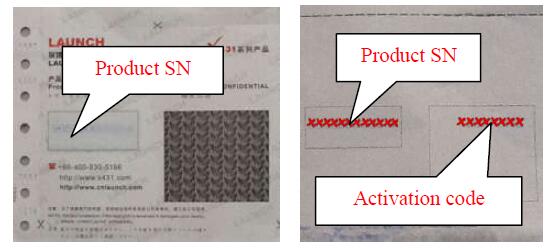
Note: To exit and activate it later, tap "Skip". In this case, you can activate your VCI by tapping "Activate VCI" in "Personal Center". For details, please refer to Chapter 14.4.
Tap "Activate" to finish your registration. A popup displays to ask you to update the diagnostic software.
To update the diagnostic software, tap “Yes” to enter the vehicle software download screen. Tap “Update” to start downloading. To pause downloading,
tap "Stop". To resume, tap "Continue". When download is complete, the system will install the software package automatically.
Note: When downloading the diagnostic software or checking for updates, make sure the tablet has a strong Wi-Fi connection. It may take several minutes to finish it, please be patient to wait.
To download and install the software later, tap "No". In this case, enter the Home screen and tap "Software Upgrade" to download the diagnostic software.
B. If you have registered to be a member, input your name and password, and then tap the “Login” button to enter the main menu screen directly.
Note: The X-431 PAD III has an auto-save function. Once the username and password are correctly entered, the system will automatically store it. After initial setup, it is no longer necessary to input the account information manually to log in.
C. If you forgot the password, tap "Retrieve password" and then follow on-screen instructions to set a new password.
How to Update Launch X431 PAD 3 Software?
If you did not download the software in process of product registration or a pop-up message prompting you that some new software can be updated, you may use this option to
download it or keep it synchronized with the latest version.Tap "Software Upgrade" on the Home screen to enter the update center.

By default, all diagnostic software is selected. To deselect certain software, tap "Unselect", and then check the box next to vehicle model. Tap "Update" to start downloading. It may take several minutes to finish it, please be patient to wait.To pause downloading, tap "Stop". To resume it, tap "Continue". If network connection failure occurs, tap "Retry" to try again.
Once download is finished, the software packages will be installed automatically.
How to Use Launch X431 PAD 3 to Diagnostics?
Preparation
Before diagnosing, please make sure the following:
1.Switch the ignition on.
2.Vehicle battery voltage range should be 9 14Volts
3.Throttle should be in a closed position.
Start Diagnostics
Launch X-431 PAD III supports three kinds of diagnosis approaches: Smart Diagnosis, Remote Diagnosis and Manual Diagnosis.
Smart Diagnosis (AutoDetect):
Through simple wireless (BT) communication between the handset and VCI device, you can easily get the VIN (Vehicle Identification Number) information of the currently identified
vehicle.
Once the VIN is successfully identified, the system will retrieve it from the remote server and then guide you to vehicle information page without the necessity of step-by-step manual
menu selection.
Remote Diagnosis (Tech to Tech)
This option aims to help repair shops or professional technicians launch instant messaging and remote diagnosis, making the repair job getting fixed faster.
Manual Diagnosis:
In this mode, you have to diagnose a vehicle by performing the menu-driven command manually.
For new users, please follow the operation chart shown below to get familiar with and start using this tool (*If you choose “AutoDetect” to diagnose a vehicle, this flowchart shall not apply).

Note: To enjoy more service and functions, you are suggested to check for updates on a frequent basis and keep synchronized with the latest available software.
Statement: LAUNCH owns the complete intellectual property rights for the software used by this product. For any reverse engineering or cracking actions against the software, LAUNCH will block
the use of this product and reserve the right to pursue their legal liabilities.
Launch X431 PAD III V2.0 Specification:

Launch X431 PAD III v2.0 Package List:
1pc x X-431 PAD III Display Tablet
1pc x VC Module
1pc x Power Adapter for X-431 PAD III
1pc x Type A to B Cable
1pc x Diagnostic Cable
1pc x Power Adaptor for VCI Module
1pc x Cigarette Lighter Cable
1pc x Battery Clamps Cable
1pc x HD In / Ouut Cable
1pc x Pasword Envelope
1pc x Non-16pin Adaptor Cable
1pc x Quick Start Guide
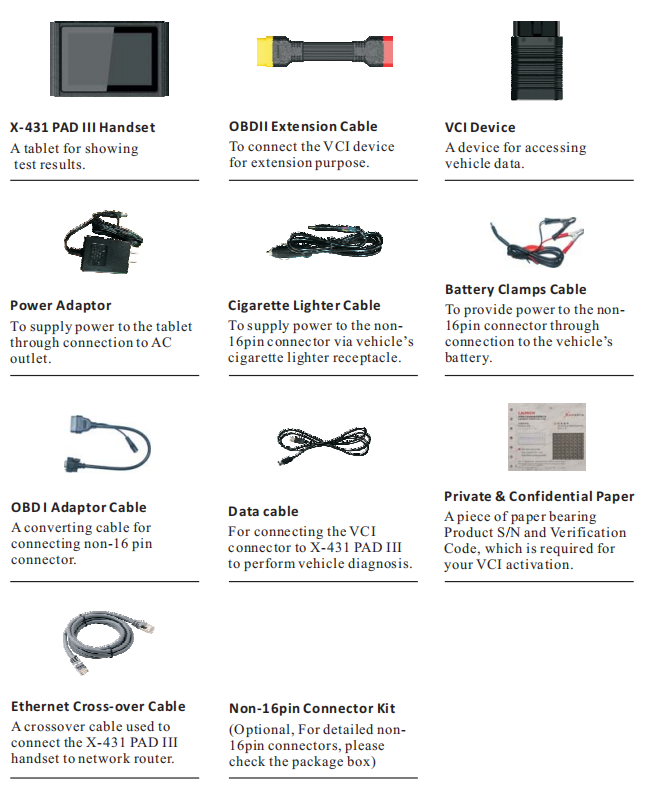
Shipping cost is based on weight. Just add products to your cart and use the Shipping Calculator to see the shipping price.
Package will ship out within 48 hours after payment receive usual, if there is some acceident, we will inform you by order contact information.
VXDAS Policy
Kindly note:
Before returning items to us, please read and follow the instructions below. You can also contact our Customer Service, we will be glad to help you.
Please make sure that you understand our return policy and ensure that all criteria are met before physically sending any items back to us.
Return Policy
What Situation VXDAS Provides Return Policy?- Mis-Ordered Products: If you ordered wrong item by yourself, after communication with VXDAS sales you need to exchange a right item, you can return back and exchange the tool. But you need to pay both shipping cost to us and freight to you again.
- Quality Issues: Our products do not work well once you receive it or it encounters crash in delivery causing customers fail to use it, in this situation, our return policy will be open for you.
- Non Quality Issues: In some particular situation, our return policy can be open for you after our customer service learning your particular problem, and in this condition we will charge you 10% restock fee, please kindly understand.
What Situation VXDAS DO NOT Provides Return Policy?
- Mis-Ordered Products: If you ordered wrong item by yourself, or you found it is not what you want to order (not quality problem), our return policy is not applied for you, please aware of this.
- Non Quality Issues: If the item is damaged by yourself, we can not provide exchange service for you. You can only return to repair.
How to Return the Items to VXDAS?
After all details confirmed by VXDAS sales and agreed to return back the items, please help to follow the return process provided by VXDAS.
①Return Shipping Method
VXDAS will recommend to use Registered Mail or EMS to return the parcel, and please only send the items back to the shipping address our Customer Service provides. Please DO NOT use DHL/UPS/FEDEX/TNT or other courier for shipment without permission, if we cannot get the returned parcel with these methods, we will not responsible for that.
②Return Cost
If you were ordered wrong items and want to return back, you will bear the return cost.
If it's quality problem and never use before, please contact VXDAS sales to confirm the cost.
If only return for repair or exchange, customer will afford the shipping cost to VXDAS according to company rule.
Remark:
①We promise to obey the return policy when the items have problems above, but you must send back the item after we knowing your problem and what you want us to do. Please kindly contact VXDAS Customer Service to confirm all details before returning the items.
②All return for refund or return for exchange should be done within 7 days. Customer must send out the items and provide returned tracking number with shipping invoice details to VXDAS sales. Otherwise, we may cannot receive the parcel and follow the return and exchange policy.
Refund Policy
What Situation VXDAS Provides Refund Policy?
- Quality Issues: Our products do not work well once you receive it or it encounters crash in delivery causing customers fail to use it, in this situation, our refund policy will be open for you.
- Transaction Issues: If you find that the transaction was not completed by you/someone you know, please contact VXDAS Customer Service within 12 working hours to cancel the transaction and refund the unauthorized deduction. If over 48 hours, the parcel may send out already, then we have to refund after we get back the items.
- Stock Issues: If product is out of stock, we will send email to check if you want to exchange or get refund.
What Situation VXDAS DO NOT Provides Refund Policy?
Mis-Ordered Products: If you ordered wrong item by yourself, or you found it is not what you want to order (not quality problem), our return policy is not applied for you, please aware of this.
Special Products/Services: Some products or services are not refundable after they have been provided. Like software download link, software installation service and account service etc.
When Can Get Refund?
Repair Policy
In Warranty Time
All diagnostic tools and softwares from VXDAS is able to enjoy repair process for free in warranty time.
If the items from VXDAS have quality problem during warranty, you can send back to us for repair. Return back please obey return policy or contact VXDAS Customer Service for more details.
Out Of Warranty
If item is out of warranty, there will be repair fee accordingly. You may also need to pay for the shipping cost when repair process finished. To avoid the problem of excessive maintenance costs, be sure to consult with the staff on specific issues.
Before sending back to repair, please explain the item problem to VXDAS sales, we will check it accordingly once received.
Warranty Policy
One Year Warranty
All diagnostic tools and softwares from VXDAS will have one year quality warranty period.
During warranty time, customer can enjoy free technical support and repair.
Before shipping out, all goods will be test by vxdas.com. Our test engineer will check for quality, including check the basic function of the hardware and software, the appearance, the packing, the necessary accessories and power adapter plug standard.
7 Days Return
If the product has quality problem, VXDAS guarantees to replace a faulty product or full refund after receiving the products in 7 days.
Lost Products
If products get lost in delivery, or you haven't received your item for a long time, please contact our customer service timely. We will deal with this ASAP. Please do not deal with it all by yourself, we will help to check and provide solution. Usually we will provide tracking number and tracking link timely. If products get lost on the way and we'll get messages from couriers, then VXDAS will contact you for further solution like resend the parcel or refund.
The Warranty Policy fits for all products except some products which state the warranty specially in description. Like some chips, it doesn't have any warranty after order. Hope you can understand.
According to the different problems, the VXDAS Sales will be responsible for providing the best solutions under the agreement of both parties, such as replacement, refund, discount for next order etc.
The Warranty Policy fits for all products except some products which state the warranty specially in description.

















