CAT ET Software 2024A Caterpillar Electronic Technician Diagnostic Software Installation Service
-
Express Estimated Delivery:Nov 28 - Dec 02
-
Free Shipping Method: Estimate dilevery 8-19 business days

Guarantee safe & secure checkout

CAT ET Software 2024A Caterpillar Electronic Technician Diagnostic Software Installation Service
CAT ET Software 2021A /2022A/2023A/2024A Caterpillar ET Diagnostic Software work with CAT ET 3 Truck Scanner.
VXDAS.com Offer CAT ET 2021A /2022A/2023A/2024A Caterpillar Diagnostic Software Installation & Activation Service.
![]() If you need Caterpillar SIS 2022 Software Installation Service, pls click here to know more>>>
If you need Caterpillar SIS 2022 Software Installation Service, pls click here to know more>>>
CAT ET Software Overview:
1. Software Version: CAT ET 2021A/2022A/2023A/2024A Version Available
2. Support Vehicles Year
CAT ET 2021A: till 2021.
CAT ET 2022A: till 2022.
CAT ET 2023A: till 2023.
CAT ET 2024A: till 2024.
3. Compatible Hardware: Caterpillar ET 3/CAT Caterpillar ET4
4. Support language: English, Chinese, Danish, French, German, Italian, Japanese, Portuguese, Russian, Spanish
5. Update Method: Can not Update Online, New Version need installation again
6. Operation System: Windows 10 or Windows 11 Pro x64
7. Installation & Activation Service: VXDAS engineer will help installation and activation for 1 laptop by Teamviewer
8. Adapter: CAT COM ADAPTER III, DG TECHNOLOGIES DPA5, NEXIQ USB LINK 1, NEXIQ USB LINK 2, NEXIQ USB LINK 3, SCANMATIK 2PRO
9. Size Installed: 1.5 Gb (2024A Version)
10. Region: All regions
Note:
1. Please download the software from the software download link after payment, then send your Teamviewer ID and password to us, we will install and activate the software for you.
2. After activation, we will not accept any refund reason, so please think carefully before you pay.
3. Before installing the CAT ET Software, please close your anti-virus software, or the CAT ET software would be damaged, we don't responsible for the result. If you want to install again, you need to pay again.
Why need CAT ET Software?
Caterpillar Electronic Technician is diagnostic software required to communicate, diagnose and service electronically controlled Caterpillar engines and machines.
When connected to an Electronic Control Module (ECM), a technician has the ability to diagnose existing and potential problems, configure the product, and obtain data for analysis.
Caterpillar Electronic Technician has all of the tools and capabilities you’ll need to diagnose and repair your CAT engines.

Why need CAT ET Software Password Calculator?
1. When you work on programming and change the parameters, will need to input the factory password.
2. With this Password Calculator, you can obtain Factory Passwords online directly by yourself.
3. Can only calculate password of "10" characters long, the latest "18" characters not support yet.
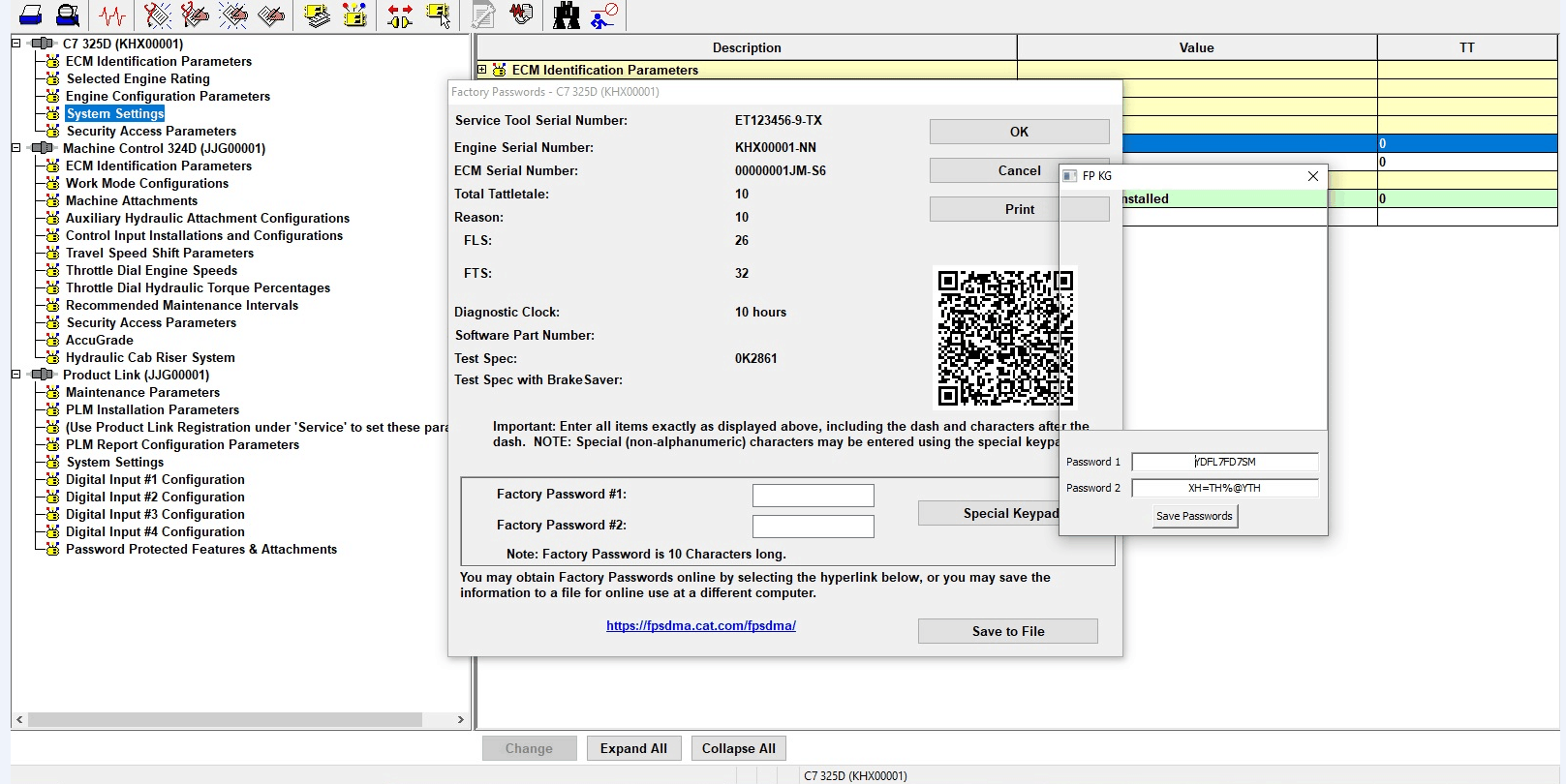
Caterpillar Electronic Technician Software Functions:
1. View active and logged diagnostics.
2. View events where irregularities occurred and were logged by the ECM.
3. View the status of a group of parameters (temperatures, pressures, etc.) simultaneously.
4. Record and log performance data.
5. Graph a group of status parameters.
6. View the current configuration of an ECM.
7. Change ECM configurations.
8. Perform diagnostic tests.
9. Perform calibrations.
10. Print reports and diagnostic results.
11. Please keep in mind that some ecm settings for example, speed limit requires factory password.

Caterpillar Electronic Technician Software Support List:
Engines:
Electric Power
Electric Power Generation
Industrial
Marine Power Systems
Oil and Gas
Machines:
Articulated Trucks
Asphalt Pavers
Backhoe Loaders
Cold Planers
Compactors
Dozers
Drills
Excavators
Feller Bunchers
Forest Machines
Forwarders
Harvesters
Hydraulic Mining Shovels
Knuckleboom Loaders
Material Handlers
Motor Graders
Off-Highway Trucks
Pipelayers
Road Reclaimers
Site Prep Tractors
Skid Steer and Compact Track Loaders
Skidders
Telehandlers
Track Loaders
Underground - Hard Rock
Underground - Longwall
Underground - Room and Pillar
Utility Vehicles
Wheel Dozers
Wheel Excavators
Wheel Loaders
Wheel Tractor-Scrapers
CAT ET Different Version Software Download Link:
2021A: https://mega.nz/file/WskzhRpB#cXwxecE38BLk07X8V9YMmVeIdzU_mAffK40-jjf8Sr8
2022A: https://mega.nz/file/ioVGVbzI#oYXSNiNynutwGCpCxKr2hu7lzq3vBaAkF3PXZIyMgBg
2023A: https://mega.nz/folder/mdcEFZTL#aM21gfvBiUaVLenY4hR36A
2024A: https://mega.nz/folder/bB4nlTxC#Z5HJqecqOtQ6L7vKIdoWCw
CAT ET Software PC Recommended Configurations:
1. Operating System: Windows 10 or Windows 11 Pro x64
2. PC containing a 2.0 GHz dual-core processor, 4GB RAM or above
3. 3GB of available disk C at least
CAT ET Software Package Includes:
1pc x Caterpillar ET V1.0 (Version Option: 2021A/2022A/2023A/2024A) Download Installation With 1 Time Keygen Activation
How to Install CAT ET Software 2018A
1. Intall Cat ET 2018A v1.0.exe
2. When the intallation completed successfuly, copy and replace Comet.exe and CometDll.dll in the installed directory.
(32bit operating system) C:\Program Files\Common Files\Offboard Information Products\2018A\Comet
(64bit operating system) C:\Program Files (x86)\Common Files\Offboard Information Products\2018A\Comet
3. Copy and replace CometDll.dll and FlashServer.dll in the installed directory.
(32bit operating system) C:\Program Files\Common Files\Offboard Information Products\2018A\Flash
(64bit operating system) C:\Program Files (x86)\Common Files\Offboard Information Products\2018A\Flash
4. Go to My Computer properties, advanced system settings, Environment Variables. check that the following environment is available:
Variable: CATLMD_LICENSE_FILE
Value: C:\FlexLM\License.dat
If the above environment is not available, click new and create. See photos.
5. Put License.dat to the C:\FlexLM\License.dat
6. Run getid.exe and send me HWID.
7. Put activation.key to the directory:
(32bit operating system) C:\Program Files\Common Files\Offboard Information Products\2018A\Comet
(64bit operating system) C:\Program Files (x86)\Common Files\Offboard Information Products\2018A\Comet
8. Put activation.key to the directory:
(32bit operating system) C:\Program Files\Common Files\Offboard Information Products\2018A\Flash
(64bit operating system) C:\Program Files (x86)\Common Files\Offboard Information Products\2018A\Flash
9. Done!!!!
FAQs:
Q1 : Does CAT ET Software 2024A has CAT SIS?
A1 : Sorry, this software not has CAT SIS, Caterpillar SIS 2021>>>
Q2:Validity ?
A2: The license is always valid and does not expire.
Q3: When a conect with that sofware for request the code don't have trouble with software?
A3: Engineers and customers have never encountered this. If you request code, just press Ctrl+F2 to summon it when you reach the place where code calculation is needed.
Q4: Is dealer version?
A4: Yes dealer version.
Shipping cost is based on weight. Just add products to your cart and use the Shipping Calculator to see the shipping price.
Package will ship out within 48 hours after payment receive usual, if there is some acceident, we will inform you by order contact information.
VXDAS Policy
Kindly note:
Before returning items to us, please read and follow the instructions below. You can also contact our Customer Service, we will be glad to help you.
Please make sure that you understand our return policy and ensure that all criteria are met before physically sending any items back to us.
Return Policy
What Situation VXDAS Provides Return Policy?- Mis-Ordered Products: If you ordered wrong item by yourself, after communication with VXDAS sales you need to exchange a right item, you can return back and exchange the tool. But you need to pay both shipping cost to us and freight to you again.
- Quality Issues: Our products do not work well once you receive it or it encounters crash in delivery causing customers fail to use it, in this situation, our return policy will be open for you.
- Non Quality Issues: In some particular situation, our return policy can be open for you after our customer service learning your particular problem, and in this condition we will charge you 10% restock fee, please kindly understand.
What Situation VXDAS DO NOT Provides Return Policy?
- Mis-Ordered Products: If you ordered wrong item by yourself, or you found it is not what you want to order (not quality problem), our return policy is not applied for you, please aware of this.
- Non Quality Issues: If the item is damaged by yourself, we can not provide exchange service for you. You can only return to repair.
How to Return the Items to VXDAS?
After all details confirmed by VXDAS sales and agreed to return back the items, please help to follow the return process provided by VXDAS.
①Return Shipping Method
VXDAS will recommend to use Registered Mail or EMS to return the parcel, and please only send the items back to the shipping address our Customer Service provides. Please DO NOT use DHL/UPS/FEDEX/TNT or other courier for shipment without permission, if we cannot get the returned parcel with these methods, we will not responsible for that.
②Return Cost
If you were ordered wrong items and want to return back, you will bear the return cost.
If it's quality problem and never use before, please contact VXDAS sales to confirm the cost.
If only return for repair or exchange, customer will afford the shipping cost to VXDAS according to company rule.
Remark:
①We promise to obey the return policy when the items have problems above, but you must send back the item after we knowing your problem and what you want us to do. Please kindly contact VXDAS Customer Service to confirm all details before returning the items.
②All return for refund or return for exchange should be done within 7 days. Customer must send out the items and provide returned tracking number with shipping invoice details to VXDAS sales. Otherwise, we may cannot receive the parcel and follow the return and exchange policy.
Refund Policy
What Situation VXDAS Provides Refund Policy?
- Quality Issues: Our products do not work well once you receive it or it encounters crash in delivery causing customers fail to use it, in this situation, our refund policy will be open for you.
- Transaction Issues: If you find that the transaction was not completed by you/someone you know, please contact VXDAS Customer Service within 12 working hours to cancel the transaction and refund the unauthorized deduction. If over 48 hours, the parcel may send out already, then we have to refund after we get back the items.
- Stock Issues: If product is out of stock, we will send email to check if you want to exchange or get refund.
What Situation VXDAS DO NOT Provides Refund Policy?
Mis-Ordered Products: If you ordered wrong item by yourself, or you found it is not what you want to order (not quality problem), our return policy is not applied for you, please aware of this.
Special Products/Services: Some products or services are not refundable after they have been provided. Like software download link, software installation service and account service etc.
When Can Get Refund?
Repair Policy
In Warranty Time
All diagnostic tools and softwares from VXDAS is able to enjoy repair process for free in warranty time.
If the items from VXDAS have quality problem during warranty, you can send back to us for repair. Return back please obey return policy or contact VXDAS Customer Service for more details.
Out Of Warranty
If item is out of warranty, there will be repair fee accordingly. You may also need to pay for the shipping cost when repair process finished. To avoid the problem of excessive maintenance costs, be sure to consult with the staff on specific issues.
Before sending back to repair, please explain the item problem to VXDAS sales, we will check it accordingly once received.
Warranty Policy
One Year Warranty
All diagnostic tools and softwares from VXDAS will have one year quality warranty period.
During warranty time, customer can enjoy free technical support and repair.
Before shipping out, all goods will be test by vxdas.com. Our test engineer will check for quality, including check the basic function of the hardware and software, the appearance, the packing, the necessary accessories and power adapter plug standard.
7 Days Return
If the product has quality problem, VXDAS guarantees to replace a faulty product or full refund after receiving the products in 7 days.
Lost Products
If products get lost in delivery, or you haven't received your item for a long time, please contact our customer service timely. We will deal with this ASAP. Please do not deal with it all by yourself, we will help to check and provide solution. Usually we will provide tracking number and tracking link timely. If products get lost on the way and we'll get messages from couriers, then VXDAS will contact you for further solution like resend the parcel or refund.
The Warranty Policy fits for all products except some products which state the warranty specially in description. Like some chips, it doesn't have any warranty after order. Hope you can understand.
According to the different problems, the VXDAS Sales will be responsible for providing the best solutions under the agreement of both parties, such as replacement, refund, discount for next order etc.
The Warranty Policy fits for all products except some products which state the warranty specially in description.


















