Autel MaxiTPMS TS601 TPMS Diagnostic Tool
-
Express Estimated Delivery:Jan 21 - Jan 25
-
Free Shipping Method: Estimate dilevery 8-19 business days

Guarantee safe & secure checkout

Autel MaxiTPMS TS601 TPMS Diagnostic Tool
Autel MaxiTPMS TS601 is the world's most powerful TPMS diagnostic and service tool, capable of comprehensively diagnosing TPMS problems as well as activating TPMS sensors and reprogramming the vehicle's ECU. Autel MaxiTPMS TS601 features TPMS status screen overview, OBDII connected TPMS and vehicle diagnostics.
Description
Autel MaxiTPMS TS601 Professional TPMS Diagnosis and Programming
The easy-to-use TPMS tool Autel TS601 provides users with unparalleled experience of efficiency and accuracy for complete TPMS diagnosis. Instead of simply checking the sensor data, sensor ID, tire pressure/temperature, battery condition, sensor position and diagnosing the TPMS to read/write sensor ID, read/clear TPMS codes (turn off TPMS warning light), retrieve TPMS ECU information, and perform actuation test, this TPMS tool allows user programming the sensor data to MX-sensor and replacing faulty sensor that is with low battery life or is not functioning.
Autel MaxiTPMS TS601 Fast Access to Accurate OBDII Diagnosis
Autel TS601 is the first one to integrate the TPMS tool with OBDII code reader. Except professional diagnosis to the TPMS, you can also perform the exceptional diagnosis to vehicle engine running conditions and the operating status of the exhaust after-treatment, which is called OBDII diagnosis.
With OBDII diagnostic functions, you can quickly check the vehicle self-inspection condition, accurately locate the fault that caused the Check Engine Light, and easily turn off the check engine light after the maintenance and repair.
Autel MaxiTPMS TS601 Easy and Fast MX-Sensor Programming
The TPMS sensor programming can and will only work with the Autel MX-sensor. There are 4 options available for you to complete MX-sensor programming, and they each have their own advantages and characteristics:
Auto Create applying random ID for the tested vehicle
Manual Create manually input the random ID or the original sensor ID
Copy by OBD read sensor ID with Relearn function, and write it to MX-sensor
Copy by Activation automatically write in the retrieved original sensor data to MX-sensor in the case of original sensor is triggered
Note: Please use its dedicated charger for the device.

Autel MaxiTPMS TS601 Complete TPMS Functions
- Activates all known OEM / Universal TPMS sensors using 125KHz continuous or modulated wave signals;
- Reads sensor data including sensor ID, tire pressure, temperature, battery condition, OEM part number, OEM sensor maker and OEM frequency;
- Allows you to directly read feedback from all 4 sensors, clearly view the status of all TPMS sensors, and compare sensor and ECU data to instantly pinpoint system faults;
- Offers on-tool relearn procedure for every TPMS-equipped American, Asian and European vehicle. No need for relearn charts or internet lookups;
- Programs AUTEL MX-Sensor with multiple options available including Auto Create, Manual Create, or Clone Sensor IDs with no sensor re-learn required for sensor positioning;
- Offers OBD II Relearn to write IDs to vehicle directly without further procedures;
- Offers visual / audio responses to make the operations much easier to complete;
- Checks Remote Keyless Entry (Key FOB) for transmissions;
- Incredibly easy to use with intuitive navigation and step-by-step on-screen instructions.
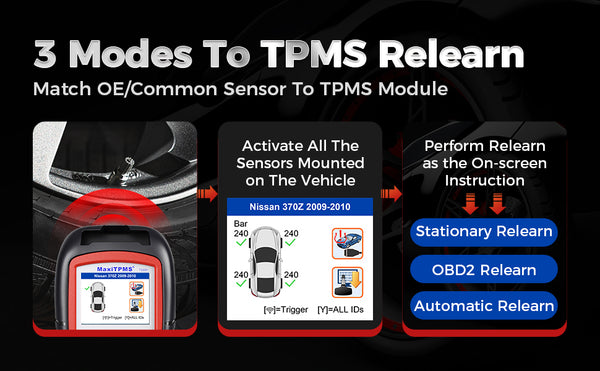
Autel MaxiTPMS TS601 3 Modes To Relearn TPMS Sensors
Same as Autel TS508 and TS508K, Autel TS601 diagnostic scanner also has complete TPMS sensor relearn functions which can work on all the 315/433MHz TPMS sensors on the market. To turn off the TPMS warning light after repair and replacement, The TS601 TPMS scanner possesses 3 modes of sensor relearn to suit various vehicle compatibility. TS601 OBD2 code reader gives detailed instructions for all the sensor relearn procedures.
- OBD2 Relearn: Directly write the TPMS sensor IDs to the TPMS module via the OBD connector to make the on-board TPMS modules recognize the new sensors. About 50% of the users’ choice.
- Stationary Relearn: Keep the car be in the “Learn Mode” and follow the guidance to operate “Relearn”.
- Automatic Relearn: For some vehicle models, the “Relearn” can be completed automatically by driving.
And the Autel TS601 TPMS scan tool also performs TPMS diagnostics for reading/ clearing codes of TPMS system, reading TPMS live data, retrieving TPMS ECU information, doing actuation tests and special functions, and saving data for later reviews and printing.
Autel MaxiTPMS TS601 4 Options For Sensor Programming
The programming function allows users to program the sensor data to the Autel MX-Sensor and replace a faulty sensor with low battery life or one that is not functioning. The Autel TS601 scan tool is easy-to-use with proven efficiency and accurate results. The TPMS programming is only for Autel sensors.
Copy By Activation
Situation: The old TPMS sensor is not completely broken.
Solution: You can use the TS601 sensor programming tool to trigger the old sensors and obtain the old IDs, and then write them into the new MX-Sensors.
Manual Inputting
Situation: The old sensor can’t be activated.
Solution: You can find the old ID from the cover of the old sensors, and manually input them to new MX-Sensors.
Auto Create
Situation: The old sensor is completely broken or the original sensor ID can’t be obtained.
Solution: You can use the TS601 TPMS scan tool Auto create new unique ID(s) to program to new sensors.
Copy By OBD
Situation: Compatible with vehicles compliant with OBD protocol.
Solution: Connect the OBD cable to retrieve the sensor ID from the ECU and program the ID to the Autel sensor.

MaxiTPMS TS601 Package
1pc x MaxiTPMS TS601
1pc x SD Card
1pc x CD
1pc x Charger
1pc x Magnet
1pc x OBDII Cable
1pc x User's Manual
[des]
【2022 Newest TPMS Tool + OBD2 Scanner 2 in 1】 Autel TS601 TPMS scan tool integrate tire pressure sensor Diagnostics(Check), Activation(Read), Programming, and Relearn in one. When it is an OBD2 scanner, the TS601 supports Read/Clear Codes, I/M Readiness, Data Stream, View Freeze Frame, O2 Sensor Test, On-Board Monitor Test, EVAP System Test, etc.
【Professional TPMS Programming Tool】 The sensor programming tool empowers you to program the sensor data to the MX-Sensor and replace the faulty sensor that is not functioning. This TS601 TPMS tool only serves programming function on AUTEL MX-Sensor (315/433MHz). And providing 4 programming options to deal with your different situations.
【99% of TPMS Sensor Activating】 Autel TS601 TPMS Relearn Tool enables you to activate 99% of the known OEM sensors at ease. Widely applied in TPMS sensor replacement, tire replacement, car assembly, and sensor detection. Whether an automotive DIYer or a mechanic, you can easily trigger activate any brand of sensor with this TPMS reset tool.
【TPMS Relearn & Reset Tool】 TPMS Relearn Tool TS601 brings 3 ways of relearn for OE & aftermarket sensors: 1) Automatic Relearn; 2) Stationary Relearn; 3) OBDII Relearn. This Autel TS601 TPMS relearn tool works for every TPMS equipped U.S., Asian and European vehicle.
【Lifetime Free Upgrade】 This Autel TS601 TPMS tool upgrades the software version and fixes bugs via PC, free for a lifetime, without extra fees and redundant steps. Some newer functions will be released later, please check for updates timely to make diagnostics more convenient and efficient.
[/des]
Shipping cost is based on weight. Just add products to your cart and use the Shipping Calculator to see the shipping price.
Package will ship out within 48 hours after payment receive usual, if there is some acceident, we will inform you by order contact information.
VXDAS Policy
Kindly note:
Before returning items to us, please read and follow the instructions below. You can also contact our Customer Service, we will be glad to help you.
Please make sure that you understand our return policy and ensure that all criteria are met before physically sending any items back to us.
Return Policy
What Situation VXDAS Provides Return Policy?- Mis-Ordered Products: If you ordered wrong item by yourself, after communication with VXDAS sales you need to exchange a right item, you can return back and exchange the tool. But you need to pay both shipping cost to us and freight to you again.
- Quality Issues: Our products do not work well once you receive it or it encounters crash in delivery causing customers fail to use it, in this situation, our return policy will be open for you.
- Non Quality Issues: In some particular situation, our return policy can be open for you after our customer service learning your particular problem, and in this condition we will charge you 10% restock fee, please kindly understand.
What Situation VXDAS DO NOT Provides Return Policy?
- Mis-Ordered Products: If you ordered wrong item by yourself, or you found it is not what you want to order (not quality problem), our return policy is not applied for you, please aware of this.
- Non Quality Issues: If the item is damaged by yourself, we can not provide exchange service for you. You can only return to repair.
How to Return the Items to VXDAS?
After all details confirmed by VXDAS sales and agreed to return back the items, please help to follow the return process provided by VXDAS.
①Return Shipping Method
VXDAS will recommend to use Registered Mail or EMS to return the parcel, and please only send the items back to the shipping address our Customer Service provides. Please DO NOT use DHL/UPS/FEDEX/TNT or other courier for shipment without permission, if we cannot get the returned parcel with these methods, we will not responsible for that.
②Return Cost
If you were ordered wrong items and want to return back, you will bear the return cost.
If it's quality problem and never use before, please contact VXDAS sales to confirm the cost.
If only return for repair or exchange, customer will afford the shipping cost to VXDAS according to company rule.
Remark:
①We promise to obey the return policy when the items have problems above, but you must send back the item after we knowing your problem and what you want us to do. Please kindly contact VXDAS Customer Service to confirm all details before returning the items.
②All return for refund or return for exchange should be done within 7 days. Customer must send out the items and provide returned tracking number with shipping invoice details to VXDAS sales. Otherwise, we may cannot receive the parcel and follow the return and exchange policy.
Refund Policy
What Situation VXDAS Provides Refund Policy?
- Quality Issues: Our products do not work well once you receive it or it encounters crash in delivery causing customers fail to use it, in this situation, our refund policy will be open for you.
- Transaction Issues: If you find that the transaction was not completed by you/someone you know, please contact VXDAS Customer Service within 12 working hours to cancel the transaction and refund the unauthorized deduction. If over 48 hours, the parcel may send out already, then we have to refund after we get back the items.
- Stock Issues: If product is out of stock, we will send email to check if you want to exchange or get refund.
What Situation VXDAS DO NOT Provides Refund Policy?
Mis-Ordered Products: If you ordered wrong item by yourself, or you found it is not what you want to order (not quality problem), our return policy is not applied for you, please aware of this.
Special Products/Services: Some products or services are not refundable after they have been provided. Like software download link, software installation service and account service etc.
When Can Get Refund?
Repair Policy
In Warranty Time
All diagnostic tools and softwares from VXDAS is able to enjoy repair process for free in warranty time.
If the items from VXDAS have quality problem during warranty, you can send back to us for repair. Return back please obey return policy or contact VXDAS Customer Service for more details.
Out Of Warranty
If item is out of warranty, there will be repair fee accordingly. You may also need to pay for the shipping cost when repair process finished. To avoid the problem of excessive maintenance costs, be sure to consult with the staff on specific issues.
Before sending back to repair, please explain the item problem to VXDAS sales, we will check it accordingly once received.
Warranty Policy
One Year Warranty
All diagnostic tools and softwares from VXDAS will have one year quality warranty period.
During warranty time, customer can enjoy free technical support and repair.
Before shipping out, all goods will be test by vxdas.com. Our test engineer will check for quality, including check the basic function of the hardware and software, the appearance, the packing, the necessary accessories and power adapter plug standard.
7 Days Return
If the product has quality problem, VXDAS guarantees to replace a faulty product or full refund after receiving the products in 7 days.
Lost Products
If products get lost in delivery, or you haven't received your item for a long time, please contact our customer service timely. We will deal with this ASAP. Please do not deal with it all by yourself, we will help to check and provide solution. Usually we will provide tracking number and tracking link timely. If products get lost on the way and we'll get messages from couriers, then VXDAS will contact you for further solution like resend the parcel or refund.
The Warranty Policy fits for all products except some products which state the warranty specially in description. Like some chips, it doesn't have any warranty after order. Hope you can understand.
According to the different problems, the VXDAS Sales will be responsible for providing the best solutions under the agreement of both parties, such as replacement, refund, discount for next order etc.
The Warranty Policy fits for all products except some products which state the warranty specially in description.



















