Autel MaxiCheck Pro EPB/ABS/SRS/SAS Function Special Application Diagnostics Update Online
-
Express Estimated Delivery:Jan 21 - Jan 25
-
Free Shipping Method: Estimate dilevery 8-19 business days

Guarantee safe & secure checkout

Autel MaxiCheck Pro EPB/ABS/SRS/SAS Function Special Application Diagnostics Update Online
Autel MaxiCheck Pro EPB/ABS/SRS/SAS Function Special Application Diagnostics Update Online
1) MaxiCheck Pro, based on Autel latest diagnostic platform, is simple, easy to use, and has been designed for professional technicians and body shops to service individual specialized systems.
2) Lifetime free updates via SD card
3) It is designed for professional technicians and body shops to service individual specialized systems.
Top 5 Reasons to Get MaxiCheck Pro:

Notes:
2. Maxicheck Pro is for Specific Vehicles Most Up to Year 2015, Not Compatibility for All ABS Bleed Works with Limited Specific Vehicle Models, most vehicle Year under 2015 or older vehicles, For G-M, up to 2018. All the functions are Not universal for each vehicle. Please contact us back through email to check the compatibility before order, offer your detail Car Model, Year, VIN (IMPORTANT), and the functions you need, you will get the available solution as soon as possible
3. Japanese Vehicles Like Toyota, Honda May Vary in Auto Bleed Function Even for The Same Make, Model and Year. Please check with a dealership whether your car comes with this function before purchase.
4. Autel MaxiCheck Pro is NOT Universally Compatible for Service & Special Functions Like ABS Automated Bleed, Oil Reset, ABS, SRS, EPB, SAS, BMS and etc. Please send VIN number to email to check compatibility
Autel MaxiCheck Pro Description:
Autel MaxiCheck Pro Vehicle List:
Autel MaxiCheck Pro Features:
Crystal Clear TFT Color Screen
Enhanced OBD2 Coverage for Domestic, Asian & European Vehicles
Limited One (1) Year Warranty
Multilingual Support
Opens & Closes Electronic Brake Calipers
Reads & Clears EPB/SBC Trouble Codes
Turns off the ECU & Brake Warning Lights
Diagnoses EPB/SBC Caliper Functionality
Resets the Oil Service Light
Resets the Service Mileage & Service Intervals
Sets the Inspection Mileage
Resets Steering Angle Sensors (SAS)
ABS Coverage for 50+ Vehicle Makes – U.S. Domestic, Asian & European
SRS Coverage for 50+ Vehicle Makes – U.S. Domestic, Asian & European
Diesel Particulate Filter Functionality
ABS Bi-directional Functionality
Resets battery adaptation and registers battery replacement
Reads, Records and Plays Back OBD2 Live Data Graphing
Autel MaxiCheck Pro Function:
MaxiCheck Pro: Easy-to-use Service Tool to Quickly Perform Wide-Range of Vehicle Services
2. Easily Perform Multiple Vehicle Services Resets Maintenance and Oil, Inspection and Resets.
3. Read and Erase OBD-II diagnostic trouble codes for domestic, Asian,and European vehicles
4. Complete OBDII/ EOBD coverage with easy to use step-by-step on-screen guided instructions
5. Provide a quick and easy solution to everyday tasks in the workshop that cannot be completed without a diagnostic tool.
MaxiCheck Pro Service Tool Can Do it All:
2. Read and Clear ABS trouble codes as well as bi-directional functionality
3. Open and Close Electronic Brake Calipers
4. Diagnose EPB/SBC caliper functionality
5. Reset Steering Angle Sensors (SAS) functionality
6. Reset Oil Service Light and Mileage service intervals
7. Set inspection 1 and 2 service intervals / Set inspection mileage
8. Enhanced OBD2 Coverage for Domestic, Asian and European Vehicles
9. Turn off the ECU and brake warning light
10. View, graph, record and playback OBD-II live data
11. Mode 6 and freeze frame data coverage
OBD II Diagnostics:
2. DTC Lookup
3. Live Data/ Freeze Frame
4. Retrieve I/M Readiness Status
5. O2 Monitor Test/ On-Board Monitor Test
6. Component Test
7. View Vehicle Information
8. Modules Present


Special Functions:
Maxicheck Pro diagnostic tool is designed for safe and professional replacement and recalibration of brake pads on a growing number of vehicles with electronic hand-brakes. This tool automatically links up with the control module by connecting to the vehicle's OBD II port. By disengaging the brake system it increases safety with the push of a button. Eliminating the need to use expensive OE diagnostics systems to the job on EPB systems makes the tool a time saver and a money maker! In addition, it is designed to enable the technician to read and clear ABS trouble codes.
2. Supplemental Restraint System (SRS) & Airbag:
Check Pro tester enables a technician to read and clear trouble codes, and also reset airbag and SRS warning lights. Perfect for body shops.
3. BMS Service:
The BMS (Battery Management System) allows the scan tool to evaluate the battery charge state, monitor the close-circuit current, register the battery replacement, activate the rest state of the vehicle, and charge the battery via the diagnostic socket.
4. Steering Angle Sensor (SAS) Calibration:
Designed to preform the zero position calibration for the Steering Angle Sensor in a growing number of vehicles equipped with ESP (Electronic Stability Program)
5. DPF Service: The DPF function allows you to carry out numerous functions on the Diesel Particulate Filter system without having to send the car to a main dealer. The tool will retrieve/erase DPF-related codes, reset the DPF light after the filter has been replaced, micromanage the injection rate, and burn off collected particles when a maximum fill level is reached by performing static/dynamic regeneration.
6. Oil Service Reset:
Maxicheck Pro Enables the resetting of service lights, and service intervals on a range of vehicles including the latest For BM-W, For Mercedes, For Volvo, For V-W/A-udi, Fiat, for Mazda etc. This is a time and money saver for the service garage to have the service light turned out without using the expensive OEM scan tool.

How to Update Autel MaxiCheck Pro ?
1. Install Maxi PC Suite through the included CD, or download the applications in our website: www.autel.com or our distributors'site. You can use a Mac or a Windows-based computer to download the suitable version and proceed.
2. Make sure that your computer is connected to the Internet.
3. Load the SD card of the scan tool to your PC.
4. Run the Maxi PC Suite. Wait for the Log In window to pop up
5. Enter your Autel ID and password and wait for the Update window to display. If you forget your password unintentionally, you may always click the [Forget Password?] to link to our website and get your password back.
6. Select the product type and serial number, click OK to continue.
7. In the Update window, select the items you want to install.Usually, you should install all available updates.
How to Perform ABS Auto Bleed with MaxiCheck Pro:
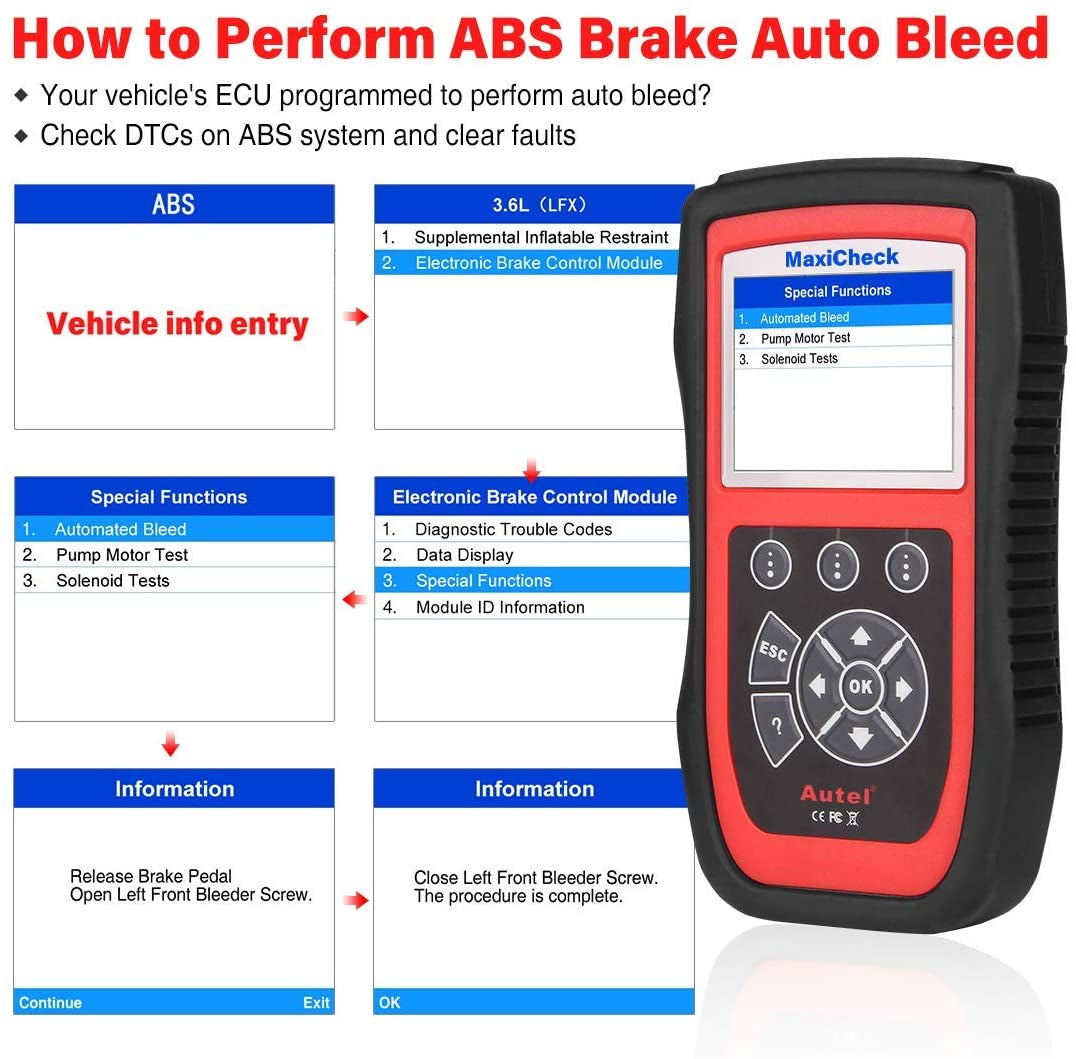
MaxiCheck Function Compare:
How to Power Up the Scanner
Step 1: Connect the scanner to the DLC port of the vehicle through OBD2 included.
Step 2: Turn ignition on.
Won't Power Up Troubleshooting:
Step 2: Check if you turned igition on.
Step 3: Check whether PIN 4, PIN 5 and PIN 16 on the DLC port has voltage.
Step 4: Check whether the PINs on the OBD2 cable are damaged.
No Communication Troubleshooting:
Step 2: Update the software to the latest.
Step 3: Select the correct track on the menu, eg. ABS/SrS-- USA -- GM-- 2000- Passenger Car-- Chassis -- E (Fourth digit of your VIN) -- Delco/ Bosch ABS/ TCS -- Special Functions-- Automated Bleed
Step 4: If it shows no communication through auto bleed, check whether it communicates with the car through OBDII.
Step 5: If no communication through OBDII, please check whether the DLC port and the PINs on the OBDII cable are damaged.
NOTE: If there are any ABS DTCs present, it will show communication fail too. Please clear the ABS codes or make proper repair/replacement first.
Autel MaxiCheck Pro Package List:
MaxiCheck Function Compare:
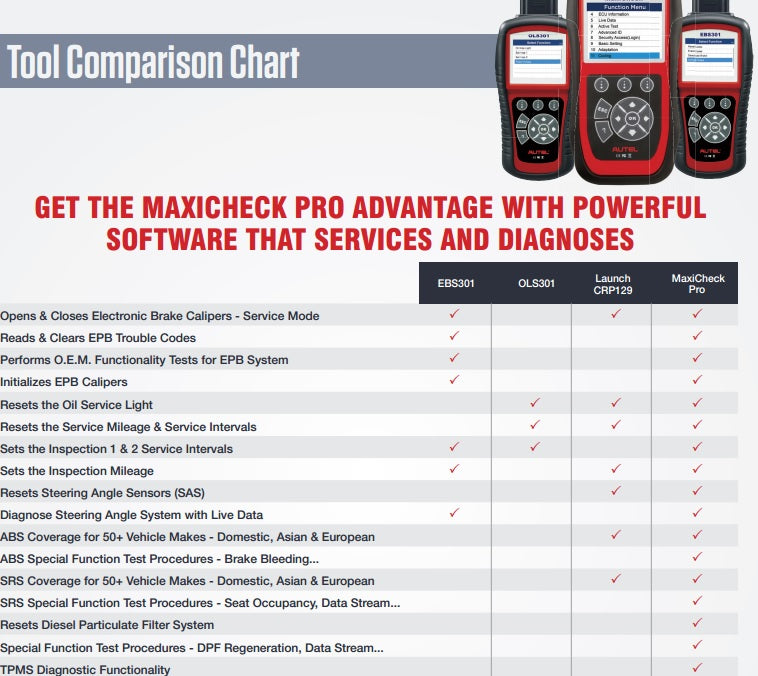
Shipping cost is based on weight. Just add products to your cart and use the Shipping Calculator to see the shipping price.
Package will ship out within 48 hours after payment receive usual, if there is some acceident, we will inform you by order contact information.
VXDAS Policy
Kindly note:
Before returning items to us, please read and follow the instructions below. You can also contact our Customer Service, we will be glad to help you.
Please make sure that you understand our return policy and ensure that all criteria are met before physically sending any items back to us.
Return Policy
What Situation VXDAS Provides Return Policy?- Mis-Ordered Products: If you ordered wrong item by yourself, after communication with VXDAS sales you need to exchange a right item, you can return back and exchange the tool. But you need to pay both shipping cost to us and freight to you again.
- Quality Issues: Our products do not work well once you receive it or it encounters crash in delivery causing customers fail to use it, in this situation, our return policy will be open for you.
- Non Quality Issues: In some particular situation, our return policy can be open for you after our customer service learning your particular problem, and in this condition we will charge you 10% restock fee, please kindly understand.
What Situation VXDAS DO NOT Provides Return Policy?
- Mis-Ordered Products: If you ordered wrong item by yourself, or you found it is not what you want to order (not quality problem), our return policy is not applied for you, please aware of this.
- Non Quality Issues: If the item is damaged by yourself, we can not provide exchange service for you. You can only return to repair.
How to Return the Items to VXDAS?
After all details confirmed by VXDAS sales and agreed to return back the items, please help to follow the return process provided by VXDAS.
①Return Shipping Method
VXDAS will recommend to use Registered Mail or EMS to return the parcel, and please only send the items back to the shipping address our Customer Service provides. Please DO NOT use DHL/UPS/FEDEX/TNT or other courier for shipment without permission, if we cannot get the returned parcel with these methods, we will not responsible for that.
②Return Cost
If you were ordered wrong items and want to return back, you will bear the return cost.
If it's quality problem and never use before, please contact VXDAS sales to confirm the cost.
If only return for repair or exchange, customer will afford the shipping cost to VXDAS according to company rule.
Remark:
①We promise to obey the return policy when the items have problems above, but you must send back the item after we knowing your problem and what you want us to do. Please kindly contact VXDAS Customer Service to confirm all details before returning the items.
②All return for refund or return for exchange should be done within 7 days. Customer must send out the items and provide returned tracking number with shipping invoice details to VXDAS sales. Otherwise, we may cannot receive the parcel and follow the return and exchange policy.
Refund Policy
What Situation VXDAS Provides Refund Policy?
- Quality Issues: Our products do not work well once you receive it or it encounters crash in delivery causing customers fail to use it, in this situation, our refund policy will be open for you.
- Transaction Issues: If you find that the transaction was not completed by you/someone you know, please contact VXDAS Customer Service within 12 working hours to cancel the transaction and refund the unauthorized deduction. If over 48 hours, the parcel may send out already, then we have to refund after we get back the items.
- Stock Issues: If product is out of stock, we will send email to check if you want to exchange or get refund.
What Situation VXDAS DO NOT Provides Refund Policy?
Mis-Ordered Products: If you ordered wrong item by yourself, or you found it is not what you want to order (not quality problem), our return policy is not applied for you, please aware of this.
Special Products/Services: Some products or services are not refundable after they have been provided. Like software download link, software installation service and account service etc.
When Can Get Refund?
Repair Policy
In Warranty Time
All diagnostic tools and softwares from VXDAS is able to enjoy repair process for free in warranty time.
If the items from VXDAS have quality problem during warranty, you can send back to us for repair. Return back please obey return policy or contact VXDAS Customer Service for more details.
Out Of Warranty
If item is out of warranty, there will be repair fee accordingly. You may also need to pay for the shipping cost when repair process finished. To avoid the problem of excessive maintenance costs, be sure to consult with the staff on specific issues.
Before sending back to repair, please explain the item problem to VXDAS sales, we will check it accordingly once received.
Warranty Policy
One Year Warranty
All diagnostic tools and softwares from VXDAS will have one year quality warranty period.
During warranty time, customer can enjoy free technical support and repair.
Before shipping out, all goods will be test by vxdas.com. Our test engineer will check for quality, including check the basic function of the hardware and software, the appearance, the packing, the necessary accessories and power adapter plug standard.
7 Days Return
If the product has quality problem, VXDAS guarantees to replace a faulty product or full refund after receiving the products in 7 days.
Lost Products
If products get lost in delivery, or you haven't received your item for a long time, please contact our customer service timely. We will deal with this ASAP. Please do not deal with it all by yourself, we will help to check and provide solution. Usually we will provide tracking number and tracking link timely. If products get lost on the way and we'll get messages from couriers, then VXDAS will contact you for further solution like resend the parcel or refund.
The Warranty Policy fits for all products except some products which state the warranty specially in description. Like some chips, it doesn't have any warranty after order. Hope you can understand.
According to the different problems, the VXDAS Sales will be responsible for providing the best solutions under the agreement of both parties, such as replacement, refund, discount for next order etc.
The Warranty Policy fits for all products except some products which state the warranty specially in description.

















