Autel MaxiLink ML529 Scanner Car Diagnostic Tool
-
Express Estimated Delivery:Jan 21 - Jan 25
-
Free Shipping Method: Estimate dilevery 8-19 business days

Guarantee safe & secure checkout

Autel MaxiLink ML529 Scanner Car Diagnostic Tool
MaxiLink ML529 OBD II code reader, AutoVIN function for quick identification of manufacturer specific codes, retrieval of vehicle identification information (VIN, CALID and CVN), reading of real-time PCM data stream, patented one-touch ready key for Quick Status Emissions Readiness Check and Drive Cycle Verification.
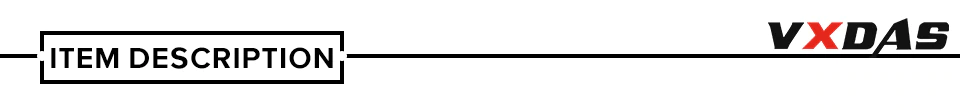
Autel MaxiLink ML529, with enhanced mode 6 and AutoVIN function, is all you'll need to check engine faults on most 1996 and newer OBD2-compliant vehicles. The code reader can not only read the generic codes but also display the manufacturer-specific codes, as well as help you clear codes and display monitor and I/M readiness status.

Autel MaxiLink ML529 OBD2 Scanner Overview:
1. Supported Language: English, Spanish and French
2. Lifetime Free Update Online on Autel Official Website
3. Updated Version Of Code Reader AL519, Read OBD2 Codes & Enhanced Codes Via Autovin Function
4. Enhanced Mode6: Accessing the Results of On-Board Diagnostic Monitoring Tests for Specific Components/Systems
5. Emission Checking: One-Click I/M Readiness Status Checking Button to Check the Vehicle is Ready for the Emission Test
6. Accurately Read/Erase Engine Error Codes and View Live Data and Display the Monitored Data Like I/M Readiness, O2 Sensor Test & Freeze Frame Data

Autel MaxiLink ML529 OBD2 Scanner Features:
The code reader Autel ML529 is a useful tool for enhanced OBDII diagnosis on most 1996 and newer vehicles that are compatible with OBDII protocols. The code reader supports full 10 test modes of OBDII diagnosis and you can use it to:
1. AutoVIN function for quickly identifying manufacturer-specific codes
2. Reads enhanced codes in Powertrain system for Ford, GM and Chrysler
3. Compatible with domestic, Asian and European vehicles, 1996 and newer.
4. Retrieves generic (P0, P2, P3 and U0), manufacturer-specific (P1, P3 and U1) and pending codes
5. Enhanced OBD II Mode 6
6. Retrieves vehicle identification information (VIN, CALID and CVN)
7. Turns off Check Engine Light, clears codes and resets monitors
8. Views freeze frame data
9. Displays monitor and I/M readiness (emissions) status
10. Reads live PCM data stream
11. Displays live O2 sensor test data
12. Graphs data
13. Reads, stores and plays back live sensor data
14. Troubleshooter code tips aid technician in efficient vehicle diagnostics and vehicle repair
15. Patented One-Click Readiness Key for quick State Emissions readiness check and drive cycle verification
16. Bright color-coded LEDs and built-in speaker provide both visual and audible tone for readiness verification
17. Multilingual (including English, Spanish and French) menu and DTC definitions
19. Prints data via Windows-based PC
Autel MaxiLink ML529 Other Features:
1. Built-in DTC Lookup: The code reader ML529 is designed with built-in DTC library that allows you to check the definitions of engine error codes and determine the source of the problem.
2. Data Printing: The code reader has the function of Data Playback that allows viewing and printing of data from last recorded test. Download and install the Maxi PC Suite on your Window-based PC, and you can print the stored data via Autel Printer software that is concluded in Maxi PC Suite.
3. Internet Update: Simply connect the tool to your PC via supplied USB cable, and you are able to update the tool to get a wider vehicle or component coverage and the latest bug fixes.
ML529 Functions:
1. Read and erase engine error codes that stored in ECUs and turn off the check engine light after servicing and repairing; the codes include generic (P0, P2, P3 and U0), manufacturer-specific (P1, P3 and U1) and pending codes;
2. View live data to analyze the components running status and retrieve freeze frame data that records the engine components’ running status when a fault code detected;
3. Check I/M readiness to identify if the vehicle perfectly finishes the self-test and will pass the State Emission Test;
4. Check On-board Monitor Test that accesses the results of on-board diagnostic monitoring tests for specific components/systems to determine if the components or the monitors are fine;
5. Analyze O2 Sensor Test result to know the Oxygen content in the exhaust and make adjustment for the best air-fuel ratio;
6. Retrieve vehicle information (VIN, CID and CVN) for accurate diagnosis.

1. ENHANCED MODE 6: Accessing the results of on-board diagnostic monitoring tests for specific components/systems, and you can easily determine if the components or the monitors are fine by comparing the monitors' current value, minimum and maximum values.
2. ACCURATE TESTING: Code reader ML529 can accurately read and erase engine error codes and view live data on most 1996 and newer OBDII protocols vehicles and efficiently display the monitored data like I/M Readiness, O2 Sensor Test, and Freeze Frame Data.
3. USEFUL DATA PLAYBACK: The Data Playback allows viewing and printing data from last recorded test, and you can connect the tool to a Windows-based PC with supplied USB Cable to print the recorded DTC data when data-sharing is needed.
4. BUILT-IN DTC LOOKUP: To shorten your diagnostic time and bring you great user experience, this code reader is equipped with a built-in DTC library that guides you directly to the faulty components via showing the definitions of the codes on the 2.8-in LCD screen.
5. Upgraded Version of AL519: Highly recommended by Auteltech Mechanic!Reads enhanced PCM codes in Powertrain System from original manufactuer of Ford/ GM/ Chrysler with more accuracy. One touch of AutoVIN to obtain Vehicle Identification Number automatically, so you could start to diagnostic your Vehicle/ LightTruck in a high-efficient way to pass smog test.One Click I/M Readiness Hotkey on Emission status

Update Method:
(Genereally, there are 2 ways to update programs including [Batch Update]/[Single Update]
Connect the tool to a Mac-based or Windows-based computer using the included USB cable. Follow the update procedure to finish updating.
1. Download "the Maxi PC Suit" from www.autel.com > Support & Updates > Firmware & Downloads > Update Client, and install to your Windows-based computer.
2. Run the Maxi PC Suite. Wait for the Log In window to display.
3. Connect the scan tool to your computer with the provided USB cable.
4. From System Setup screen in the tool, select Update Mode, and press OK.
5. Enter your Autel ID and password and wait for the Update window to display. Or click Sign Up to create an Autel ID to continue.
6. Select tool and serial number, click OK to continue.
7. In the Update window, select the appropriate files to install.

Autel MaxiLink ML529 OBD2 Scanner Specifications:
Display : 2.8-inch LCD (320x240 dpi)
Connectivity : USB mini 2.0
OBD II DB15
Operating Temp : 0℃ to 60 ℃ (32℉ to 140℉)
Storage Temp : -20℃ to 70 ℃ (-1℉ to 158℉)
External Power : 8.0 to 18.0V power provided via vehicle battery
Package List:
1pc x Main Unit
1pc x OBDII Cable
1pc x USB Cable
1pc x User Manual
1pc x Quick Guide
[des]
-Complete OBD2 Functions: Autel ML529 OBD2 code reader is characterized by complete OBD2 functions including O2 Sensor Test, Read/Clear DTCs, Live Data Stream, Freeze Frame Data etc. for Car Owners or Dyers to quickly address car emission problems.
-AutoVin Function: Autel ML529 is the upgrated version of AL519, which adds advanced Auto VIN Function and Reading enhanced codes in Powertrain system for Ford, GM and Chrysler, so that the car repairing can be handled in a high-efficient way.
-Enhanced OBD II MODE 6: What’s better than general code reader is that this OBD2 scanner ML529 is equipped advanced OBD2 Mode 6, to help Request On-Board Monitoring Test Results for Specific Monitored Systems and confirm quickly whether a problem currently exists and if the repair was successful or not.
-Effective add-on Features: In order to better cater users’ needs, this car scan tool supports Data Printing Function for printing out recorded diagnostic data anytime, along with the Free Online Update Function for upgrading its software and DTC Library frequently.
-Extensive Vcehicle Range: ML529 OBD2 scanner compatible with all OBDII protocols including ISO9141, KWP2000, J1850 PWM, J1850 VPW and CAN, this car scanner can work on most vehicles around the world including Toyota, Honda, VW, Mazda, Kia, Nissan, etc.
[/des]
Shipping cost is based on weight. Just add products to your cart and use the Shipping Calculator to see the shipping price.
Package will ship out within 48 hours after payment receive usual, if there is some acceident, we will inform you by order contact information.
VXDAS Policy
Kindly note:
Before returning items to us, please read and follow the instructions below. You can also contact our Customer Service, we will be glad to help you.
Please make sure that you understand our return policy and ensure that all criteria are met before physically sending any items back to us.
Return Policy
What Situation VXDAS Provides Return Policy?- Mis-Ordered Products: If you ordered wrong item by yourself, after communication with VXDAS sales you need to exchange a right item, you can return back and exchange the tool. But you need to pay both shipping cost to us and freight to you again.
- Quality Issues: Our products do not work well once you receive it or it encounters crash in delivery causing customers fail to use it, in this situation, our return policy will be open for you.
- Non Quality Issues: In some particular situation, our return policy can be open for you after our customer service learning your particular problem, and in this condition we will charge you 10% restock fee, please kindly understand.
What Situation VXDAS DO NOT Provides Return Policy?
- Mis-Ordered Products: If you ordered wrong item by yourself, or you found it is not what you want to order (not quality problem), our return policy is not applied for you, please aware of this.
- Non Quality Issues: If the item is damaged by yourself, we can not provide exchange service for you. You can only return to repair.
How to Return the Items to VXDAS?
After all details confirmed by VXDAS sales and agreed to return back the items, please help to follow the return process provided by VXDAS.
①Return Shipping Method
VXDAS will recommend to use Registered Mail or EMS to return the parcel, and please only send the items back to the shipping address our Customer Service provides. Please DO NOT use DHL/UPS/FEDEX/TNT or other courier for shipment without permission, if we cannot get the returned parcel with these methods, we will not responsible for that.
②Return Cost
If you were ordered wrong items and want to return back, you will bear the return cost.
If it's quality problem and never use before, please contact VXDAS sales to confirm the cost.
If only return for repair or exchange, customer will afford the shipping cost to VXDAS according to company rule.
Remark:
①We promise to obey the return policy when the items have problems above, but you must send back the item after we knowing your problem and what you want us to do. Please kindly contact VXDAS Customer Service to confirm all details before returning the items.
②All return for refund or return for exchange should be done within 7 days. Customer must send out the items and provide returned tracking number with shipping invoice details to VXDAS sales. Otherwise, we may cannot receive the parcel and follow the return and exchange policy.
Refund Policy
What Situation VXDAS Provides Refund Policy?
- Quality Issues: Our products do not work well once you receive it or it encounters crash in delivery causing customers fail to use it, in this situation, our refund policy will be open for you.
- Transaction Issues: If you find that the transaction was not completed by you/someone you know, please contact VXDAS Customer Service within 12 working hours to cancel the transaction and refund the unauthorized deduction. If over 48 hours, the parcel may send out already, then we have to refund after we get back the items.
- Stock Issues: If product is out of stock, we will send email to check if you want to exchange or get refund.
What Situation VXDAS DO NOT Provides Refund Policy?
Mis-Ordered Products: If you ordered wrong item by yourself, or you found it is not what you want to order (not quality problem), our return policy is not applied for you, please aware of this.
Special Products/Services: Some products or services are not refundable after they have been provided. Like software download link, software installation service and account service etc.
When Can Get Refund?
Repair Policy
In Warranty Time
All diagnostic tools and softwares from VXDAS is able to enjoy repair process for free in warranty time.
If the items from VXDAS have quality problem during warranty, you can send back to us for repair. Return back please obey return policy or contact VXDAS Customer Service for more details.
Out Of Warranty
If item is out of warranty, there will be repair fee accordingly. You may also need to pay for the shipping cost when repair process finished. To avoid the problem of excessive maintenance costs, be sure to consult with the staff on specific issues.
Before sending back to repair, please explain the item problem to VXDAS sales, we will check it accordingly once received.
Warranty Policy
One Year Warranty
All diagnostic tools and softwares from VXDAS will have one year quality warranty period.
During warranty time, customer can enjoy free technical support and repair.
Before shipping out, all goods will be test by vxdas.com. Our test engineer will check for quality, including check the basic function of the hardware and software, the appearance, the packing, the necessary accessories and power adapter plug standard.
7 Days Return
If the product has quality problem, VXDAS guarantees to replace a faulty product or full refund after receiving the products in 7 days.
Lost Products
If products get lost in delivery, or you haven't received your item for a long time, please contact our customer service timely. We will deal with this ASAP. Please do not deal with it all by yourself, we will help to check and provide solution. Usually we will provide tracking number and tracking link timely. If products get lost on the way and we'll get messages from couriers, then VXDAS will contact you for further solution like resend the parcel or refund.
The Warranty Policy fits for all products except some products which state the warranty specially in description. Like some chips, it doesn't have any warranty after order. Hope you can understand.
According to the different problems, the VXDAS Sales will be responsible for providing the best solutions under the agreement of both parties, such as replacement, refund, discount for next order etc.
The Warranty Policy fits for all products except some products which state the warranty specially in description.

















