Launch X431 PAD V (PAD 5) Universal Diagnostic System with Smart Box 3.0 Supports ECU Programming
-
Express Estimated Delivery:Jan 21 - Jan 25
-
Free Shipping Method: Estimate dilevery 8-19 business days

Guarantee safe & secure checkout

Launch X431 PAD V (PAD 5) Universal Diagnostic System with Smart Box 3.0 Supports ECU Programming
Launch X431 PAD V (PAD 5) Universal Diagnostic System with Smart Box 3.0 One Year Free Update with ADAS Calibration Supports ECU Programming. Launch X431 PAD 5 is a Global version, without IP blocking problems.

Launch X431 PAD V (PAD 5) Universal Diagnostic System with Smart Box 3.0 Supports ECU Programming
Launch X431 PAD V Scanner Highlights
-
ADAS calibration Supported
-
Advanced ECU programming & coding
-
V-W & A-udi Guided Functions
-
Compatible with J2534 & DoIP
-
26 Bi-directional Special Service Functions
-
supports LAUNCH extension module applications for oscilloscopes, sensors, endoscopes, multimeters, battery detection, etc.
Launch X431 PAD V Features
1. Android 7.1 customized system, Qualcomm 8-core processor, 10.1-inch capacitive touch screen, support QC3.0 fast charging.
2. 2.4GHz & 5GHz Dual-Frequency Wi-Fi, the transmission rate is faster than the previous generation.
3. Support commercial vehicle and passenger car diagnosis, Support J2534, CAN FD, and DoIP.
4. Wide mode coverage, powerful and large number, of diagnostic functions, and accurate test data.
5. Brand new industrial design, with soft rubber sheath on the four corners of the product, to effectively prevent collision; damping shaft, free adjustment of nearly 180 degrees; support three modes of hanging, support and normal.
6. Full vehicle system coverage for over 110 brands in the world, which is continually updated
7. Full-function scan tool for both 12V cars and 24V 36V heavy duty (heavy duty need to purchase additional software)
8. Online Programming:
BM-W, Mercedes, V-W, A-udi, Seat, Skoda, Porsche, Nissan, Infiniti, Subaru
LAUNCH X431 PAD V supports SCN coding until the 2020 model!
Note: Online Programming function has not been authorized in the USA, Canada, and Spain.
9. Multi-Languages:
Italian English Chinese German Japanese Russian French Spanish Portuguese Polish Turkish Dutch Greek Danish Arabic Korean Persian Finnish Swedish Romanian Czech Hungarian
10. Update:
Free Update online for 1 year. It takes $529 annual upgrade after that. Factory will need its serial number, and need 2--3 days to finish its update service. please contact VXDAS.com sale about this updating service.
11. Support some car makes coverage till 2020, incl. Benz, Fiat, BM-W, A-udi, Skoda, V-W, Citroen, Land Rover, Jaguarm Smart, Peugeot, Porsche, Volvo, Honda, Toyota
Launch X431 PAD 5 Functions
1. Comprehensive diagnosis: Support full-make, full-system, full-function rapid diagnosis, read DTC, clear DTC, read data stream, actuation test, etc.
2. Intelligent diagnose: Support intelligent VIN identification and cloud-based diagnostic record query, making the diagnostics more intelligent and efficient.
3. Local diagnosis: When the intelligent diagnosis is not available in an environment without a network, choose traditional diagnosis. Select the vehicle make and model manually to perform the vehicle detection.
4. Remote diagnosis: Support online real-time communication and remote diagnostic service through text, picture, and file between device and device, and between the device and remote desktop, with low network bandwidth and system resource occupancy.
5. Special function: Support a total of 16 special functions, including service lamp, reset, throttle adaptation, steering angle reset, brake pad reset, tire pressure reset, anti-theft matching, ABS bleeding, battery matching, gear learning, injector coding, DPF regeneration, sunroof initialization, headlamp matching, suspension matching and AT matching, EGR Adaption.
6. Software upgrade: Support one-click upgrade of operation system, client-side, car model software, and firmware.
7. Diagnostic feedback: For model software and function errors met during the use, please submit the feedback immediately. LAUNCH will respond as soon as possible.
8. My report: View comprehensive diagnostic report, remote diagnostic report, and data stream playback.
9. Settings: Contains my connector, diagnostic connector connection management, connector activation, firmware repair, etc.
10. Extended module: Support oscillograph, sensor, battery test, endoscope, Wi-Fi printer, etc.
11. Guided function for V-W and A-udi
12. 26 special service functions available
13. ADAS calibration function is optional
14. Support USB Type C & Type A
Diagnostic Mode:
1. In-depth diagnostics: Supports system diagnostics, full special functions, reading and clearing errors, viewing data stream, and activating the system on the vehicle, ...
2. Smart diagnostics: Automatically identify VIN and check information on the server, making diagnostics smarter and more efficient.
3. Local diagnostics: When there is no internet, manual vehicle selection is also very easy.
4. Remote diagnosis: using Teamviewer software to connect the Garage with technicians for technical support.
Service Function List:
Vehicle type: Passenger vehicle, Heavy duty (equipped smart box 3.0)
System diagnosis: Access all modules in all module
Remote diagnosis Yes
Guide function Yes
Programming Yes
TPMS Service Yes
ADAS Calibration Optional
Service function 26
Break pad reset Yes
Battery matching Yes
Steering angle reset Yes
Throttle adaption Yes
DPF reg. Yes
ABS blake bleeding Yes
Anti theft matching Yes
Tire pressure reset Yes
Injector coding Yes
Gear learning Yes
Sunroof initialization Yes
Headlamp matching Yes
Suspension matching Yes
AT matching Yes
EGR adaption Yes
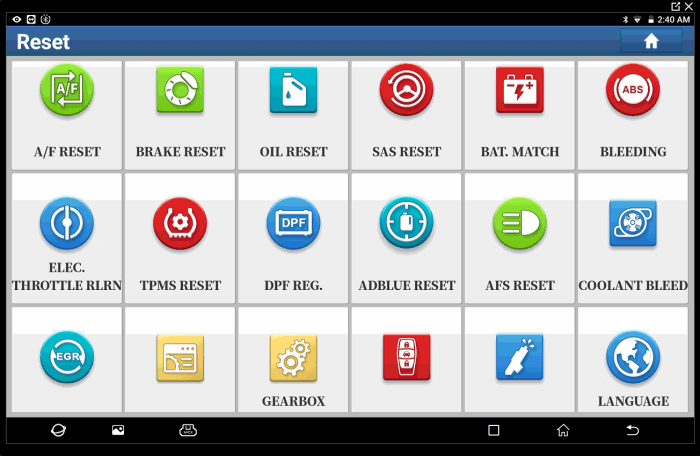
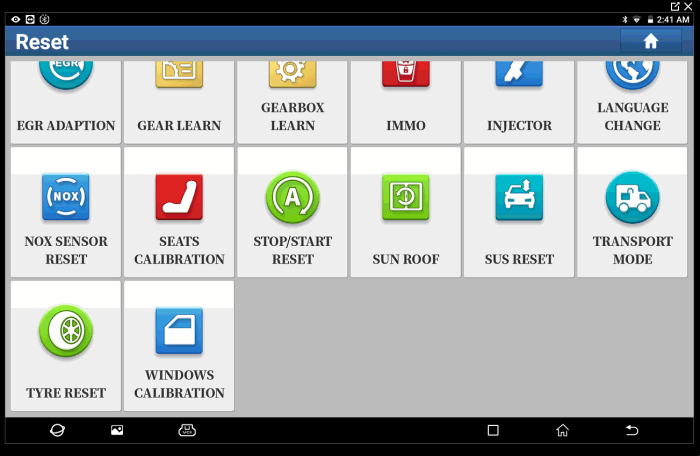
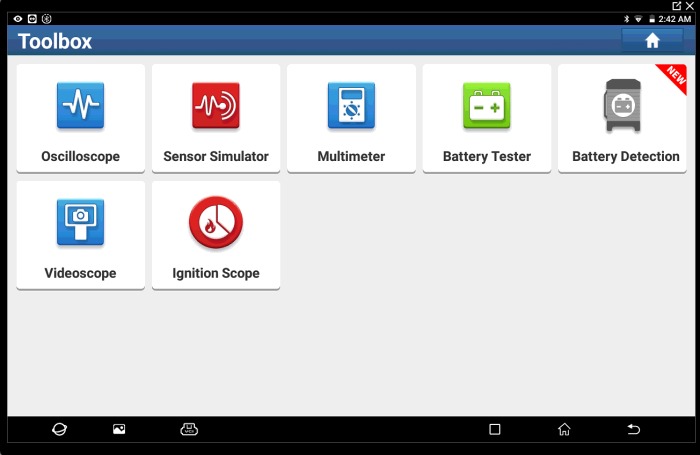
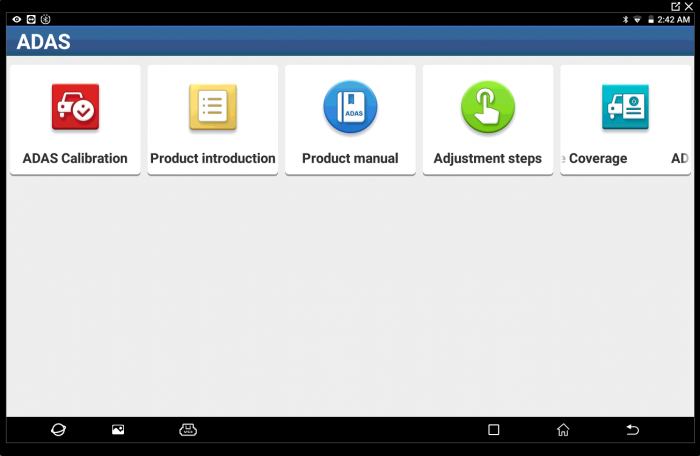
Launch X431 PAD V Data Parameters
Launch X-431 PAD V User Manual
Launch X431 PAD V Parameters:
Processor 8 core Cortex-A53 2.0GHz
Cache 4GB
Hard Disk 64GB, 128G extended
System Android 7.1
Screen 10.1 inch full-fitting, sunlight readable screen (Gorilla Glass)
Resolution 1920*1200
Wi-Fi Support 2.4GHz&5GHz dual frequency
Camera Rear13 Megapixels, front 8 Megapixels
Diagnostic Mode Wi-Fi
Work Temperature -10 ~ 50℃
Dimension 320×211×46mm

SmartBox 3.0 Description:
Smart Box 3.0, the new VCI with Linux system, supports USB, Bluetooth and WiFi connection, is comptibnle with CANFD, DoIP, J2534 and other diagnostic protocols. More powerful functions to be discovered by working with X-431 PAD V.
The VCI "SmartBox3.0", which can only be used with PAD V, supports up to 36 volts.
Smart box 3.0 supports heavy-duty, medium-duty, light trucks. (Require extra software payment for heavy-duty models)
Smart box 3.0 covers all diagnostic protocols, J2534, D-PDU, RP1210, CAN FD, DoIP.
SmartBox 3.0 Parameters:
Main parameters Main structure Dual processor: Cortex – A7 + Cortex – M7
System Linux
Memory 256M
Storage 8GB
Power supply DC 9 ~36V
External interface USB Type B USB 2.0
Bluetooth BLE 4.0 + EDR
WIFI Support 2.4G/5GHZ dual-band
Indicator lamp 5 multifunction indicator lamps
Vehicle connection J1962 16PIN
Smart box 3.0 connection:
Smartbox3.0 comes with a USB cable.
One end of Smartbox3.0 is connected to the USB cable: one port of the USB cable is connected to Smartbox3.0; the other port is connected to a USB port of a PC; the other end of Smartbox3.0 is connected to the OBD interface bus, and the other port of the bus is connected to the OBD connector.
Extension Optional Modules:
- Endoscope
- Sensor box
- Multimeter
- Battery tester
- Scope box
- WiFi printer
Launch X431 PAD V Support Vehicles:
Passenger vehicles (12V)
1. Australian: AUST Holden, AUST Ford
2. Asian: Toyota/Lexus, Honda/Acura, Mazda, Subaru, Nissan/Infiniti, Mitsubishi, Hyundai, Isuzu, Daihatsu, KIA, Daewoo, Suzuki, Proton, Tata, Mahindra, Ssangyong, Perodua, Maruti
3. European: A-udi, Mercedes/Maybach, BM-W/MINI/Rolls Royce, V-W/Bentley/Bugatti, Opel/Vauxhall, Peugeot, Citroen, Volvo, Sprinter, Renault/Dacia, Fiat/Romeo/Abarth/Lancia, Rover, Landrover, Saab, Seat, Skoda, Smart, Maserati, Ferrari, Arston Martin, Porsche, Jaguar
4. USA: USA Ford/ Lincoln, GM/ Buick/ Cadillac/ Chevrolet, Chrysler/ Dodge/ Jeep
5. Chinese: Changcheng(Great Wall), Geely, Qirui_TY(Cherry), Futian, Changan, Changhe, Haifei ….etc.
6. Special: Immobilizer/Key, Injector, Reset Brake Bleed, Reset TPMS, Electronic Throttle Relearn, Reset DPF, Reset SAS, Reset Oil, Reset Brake, Reset BMS
7. Others: EOBD, Demo
Heavy Duty Truck Vehicles (24V) (Need to Purchase Heavy Duty Software):
Software Coverage:
- Nissan (Diesel)
- Mitsubishi (Diesel)
- USA Ford Diesel, Kenworth
- Astra, Benz Heavy Duty, Bosch Diesel, China Heavy Duty, Cummins Heavy Duty, DAF, Delphi Diesel
- Denso Diesel, FAW Liberation, Foton Auman, FUSO, Hino, Hyundai Heavy Duty, Isuzu Heavy Duty
- Iveco Heavy Duty, JAC Heavy Duty, Mack , MAN , OBD Heavy Duty, Scania, Shangchai Diesel, Volvo Heavy Duty
- WP Diesel, Airbus, Allison Transmission Box, Ashok Rejlander, Bendix ABS, Caterpillar Heavy Duty
- Chai Heavy Vehicle, Chaoyang Diesel, Construction Machinery, CREDO Heavy Vechicle, Detroit Engine
- Dongfeng Commercial Vehicle, Dongfeng Yufeng, Doosan Engine, Freightliner Heavy Duty Truck
- Full Diesel Diagnosis Software, Haldex ABS Heavy Duty, HD_ABS System, HD_GoldenDragon, HD_International
- HD_Kinglong, HD_Maxxforce, HD_Tata, HD_Western_Star, Heavy Truck Presentation Software
- IRISBUS HD, IRIZAR HD, NEOPLAN HD, Peter HD, Renault HD, SETRA HD, Stannic Bavin, Sterling HD
- Sunlong Bus, Sunwin Bus, UD Trucks 2F Nissan Diesel, WABCO ABS, Yang Chai Engine
Powerful special functions:
Component Replacement, Cylinder Compression Test, Injector Cut Out Test, DPF Regeneration
Communicates with ABS & Transmissions from Bendix, Wabco and Allison
Tech to Tech remote communication function
How to Update Launch X431 PAD 5?
Run "SmartBox Tool 3.0" on the Windows desktop after installing "SmartBox_3.0_Setup".
3.1 Firmware Upgrade Function
SmartBox 3.0 can be upgraded through SmartBox Tool 3.0. Please select "M7 Upgrade" for the upgrading of lower programs and "A7 Upgrade" for the upgrading of the system. Click "Browse" to select the path for storing upgrading files and click "Upgrade".
Note: Restart the software and SmartBox 3.0 upon completion of the upgrade. You can check the version to confirm whether the upgrade is successful.
3.2 Log View Function
When necessary, you can enable "Write Log File" or "Window Print Information" function to record the test status of SmartBox 3.0 and the process. To avoid software errors due to overlarge log files, do not enable the function if it is not necessary. The log files are saved under the root directory of disk C by default.
Steps: The corresponding J2534Log information can be generated by ticking the "Write Log File" option after clicking "View Log" in the upper left corner of the software interface, as shown below:
Note: Please restart the diagnostic software!
Note: If the log printing function is enabled, the log files may be very large as the information are written accumulatedly. Please enable this function when necessary, such as development and debugging. In other cases, please do not activate this function option at will.
The default storage path of the log file "J2534Log" generated is: C:\Program Files\SmartBox 3.0\SmartBox 3.0\Log\ J2534_LOG.txt, as shown below:
Also note: In some computer systems, users have no write permission to this file folder, resulting in unsuccessful log file generation. It is necessary to modify the permissions of this folder (requiring administrator privileges), as shown below:
Right-click the "Log" folder, select the "Attribute" option and find the "Security" attribute, select current user, click "Edit", select the corresponding user name again, and tick all the "Allow" options in the permission column (requiring administrator rights), and click "OK" to go back.
Launch X431 PAD V 5 Package List
1pc x X-431 PAD V main unit
1pc x X-431 PAD V charging dock
1pc x Smartbox 3.0 diagnostic connector
1pc x Micro USB cable
1pc x Cigarette lighter cable
1pc x 5V DC out power adaptor
1pc x Battery clamps cable
1pc x OBD II extension cable
1pc x Non-16pin connector converting cabel
1pc x Password envelope
1pc x Non-16pin connectors set
Shipping cost is based on weight. Just add products to your cart and use the Shipping Calculator to see the shipping price.
Package will ship out within 48 hours after payment receive usual, if there is some acceident, we will inform you by order contact information.
VXDAS Policy
Kindly note:
Before returning items to us, please read and follow the instructions below. You can also contact our Customer Service, we will be glad to help you.
Please make sure that you understand our return policy and ensure that all criteria are met before physically sending any items back to us.
Return Policy
What Situation VXDAS Provides Return Policy?- Mis-Ordered Products: If you ordered wrong item by yourself, after communication with VXDAS sales you need to exchange a right item, you can return back and exchange the tool. But you need to pay both shipping cost to us and freight to you again.
- Quality Issues: Our products do not work well once you receive it or it encounters crash in delivery causing customers fail to use it, in this situation, our return policy will be open for you.
- Non Quality Issues: In some particular situation, our return policy can be open for you after our customer service learning your particular problem, and in this condition we will charge you 10% restock fee, please kindly understand.
What Situation VXDAS DO NOT Provides Return Policy?
- Mis-Ordered Products: If you ordered wrong item by yourself, or you found it is not what you want to order (not quality problem), our return policy is not applied for you, please aware of this.
- Non Quality Issues: If the item is damaged by yourself, we can not provide exchange service for you. You can only return to repair.
How to Return the Items to VXDAS?
After all details confirmed by VXDAS sales and agreed to return back the items, please help to follow the return process provided by VXDAS.
①Return Shipping Method
VXDAS will recommend to use Registered Mail or EMS to return the parcel, and please only send the items back to the shipping address our Customer Service provides. Please DO NOT use DHL/UPS/FEDEX/TNT or other courier for shipment without permission, if we cannot get the returned parcel with these methods, we will not responsible for that.
②Return Cost
If you were ordered wrong items and want to return back, you will bear the return cost.
If it's quality problem and never use before, please contact VXDAS sales to confirm the cost.
If only return for repair or exchange, customer will afford the shipping cost to VXDAS according to company rule.
Remark:
①We promise to obey the return policy when the items have problems above, but you must send back the item after we knowing your problem and what you want us to do. Please kindly contact VXDAS Customer Service to confirm all details before returning the items.
②All return for refund or return for exchange should be done within 7 days. Customer must send out the items and provide returned tracking number with shipping invoice details to VXDAS sales. Otherwise, we may cannot receive the parcel and follow the return and exchange policy.
Refund Policy
What Situation VXDAS Provides Refund Policy?
- Quality Issues: Our products do not work well once you receive it or it encounters crash in delivery causing customers fail to use it, in this situation, our refund policy will be open for you.
- Transaction Issues: If you find that the transaction was not completed by you/someone you know, please contact VXDAS Customer Service within 12 working hours to cancel the transaction and refund the unauthorized deduction. If over 48 hours, the parcel may send out already, then we have to refund after we get back the items.
- Stock Issues: If product is out of stock, we will send email to check if you want to exchange or get refund.
What Situation VXDAS DO NOT Provides Refund Policy?
Mis-Ordered Products: If you ordered wrong item by yourself, or you found it is not what you want to order (not quality problem), our return policy is not applied for you, please aware of this.
Special Products/Services: Some products or services are not refundable after they have been provided. Like software download link, software installation service and account service etc.
When Can Get Refund?
Repair Policy
In Warranty Time
All diagnostic tools and softwares from VXDAS is able to enjoy repair process for free in warranty time.
If the items from VXDAS have quality problem during warranty, you can send back to us for repair. Return back please obey return policy or contact VXDAS Customer Service for more details.
Out Of Warranty
If item is out of warranty, there will be repair fee accordingly. You may also need to pay for the shipping cost when repair process finished. To avoid the problem of excessive maintenance costs, be sure to consult with the staff on specific issues.
Before sending back to repair, please explain the item problem to VXDAS sales, we will check it accordingly once received.
Warranty Policy
One Year Warranty
All diagnostic tools and softwares from VXDAS will have one year quality warranty period.
During warranty time, customer can enjoy free technical support and repair.
Before shipping out, all goods will be test by vxdas.com. Our test engineer will check for quality, including check the basic function of the hardware and software, the appearance, the packing, the necessary accessories and power adapter plug standard.
7 Days Return
If the product has quality problem, VXDAS guarantees to replace a faulty product or full refund after receiving the products in 7 days.
Lost Products
If products get lost in delivery, or you haven't received your item for a long time, please contact our customer service timely. We will deal with this ASAP. Please do not deal with it all by yourself, we will help to check and provide solution. Usually we will provide tracking number and tracking link timely. If products get lost on the way and we'll get messages from couriers, then VXDAS will contact you for further solution like resend the parcel or refund.
The Warranty Policy fits for all products except some products which state the warranty specially in description. Like some chips, it doesn't have any warranty after order. Hope you can understand.
According to the different problems, the VXDAS Sales will be responsible for providing the best solutions under the agreement of both parties, such as replacement, refund, discount for next order etc.
The Warranty Policy fits for all products except some products which state the warranty specially in description.

























