ThinkCar Pro Thinkdiag Mini Bluetooth Scanner OBD2 Full System Diagnostic Tool
-
Express Estimated Delivery:Jan 29 - Feb 02
-
Free Shipping Method: Estimate dilevery 8-19 business days

Guarantee safe & secure checkout
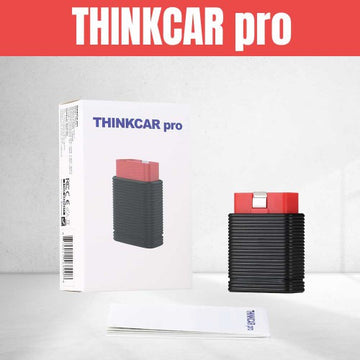
ThinkCar Pro Thinkdiag Mini Bluetooth Scanner OBD2 Full System Diagnostic Tool
ThinkCar Pro Thinkdiag Mini is a portable, cost-effective automotive troubleshooting tool for DIYers and small workshops. It's compatible with all cars after 1996 supporting OBD II protocol.
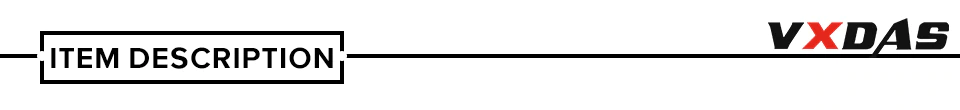
Discover the superior replacement for ThinkCar Pro - check out Thinkdiag OBD2 Full System Automotive Scan Tool now!
ThinkCar Pro Thinkdiag Mini Bluetooth Scanner OBD2 Full System Diagnostic Tool
Description:
THINKCAR pro is a portable, cost-effective automotive troubleshooting tool for DIYers and small workshops. THINKCAR pro consists of a diagnostic connector and an mobile APP. The connector is connected to the vehicle diagnostic base and communicate wirelessly with a smartphone or tablet via Bluetooth, enabling the installation of App and diagnostic software in smart terminals for automotive diagnostics.
THINKCAR pro's diagnostic capabilities are comparable to professional, expensive integrated diagnostic equipments. It supports full system, basic functions intelligent diagnosis, including reading version information, vehicle information, reading/clearing DTC, reading data stream, maintenance services, vehicle diagnostic reports, etc.
ThinkDiag mini is composed of a diagnostic connector and an APP. It is connected to the vehicle diagnostic seat through the connector, and support smart auto VIN wirelessly communicates with a smart phone or tablet via Bluetooth, so that
the client software and diagnostic software can be installed on the smart terminal to diagnose the automobile electronic system fault.

ThinkCar Pro Thinkdiag Mini Highlights:
1. Software Free Online Upgrade.
2. Full System Diagnostic: Included for 5 Car Makers, 19.95/year for an extra car maker.
All OBD2 Function: Lifetime Available for all vehicles after 1996.
15 Reset Services: 19.95/year for one car maker.
3. ThinkCar Pro Thinkdiag Mini including car all system diagnosis function and 15 kinds of special reset functions
4. Multi-Languages: English, Italian, German, Japanese, Russian, French, Spanish, Portuguese and Chinese
5. Support Android iOS, Auto VIN, ECU Coding, Bi-Directional Control, Actuation Test, Data Stream, Print Report
6. Compatible with All Cars After 1996 Supporting OBD II Protocol: ISO 14230-4(KWP2000), IOS 15765-4(CAN), ISO 9141-2(IOS), ISO14229(UDS), SAEJ 1850(VPW&PWM)
7. ThinkCar Pro Thinkdiag Mini provides professional diagnostic reports.
After the diagnosis, a complete diagnostic report will be automatically generated to clearly understand any malfunction of the vehicle.
You can also share the report to the community, facebook, twitter, to facilitate sharing and discussion with friends.
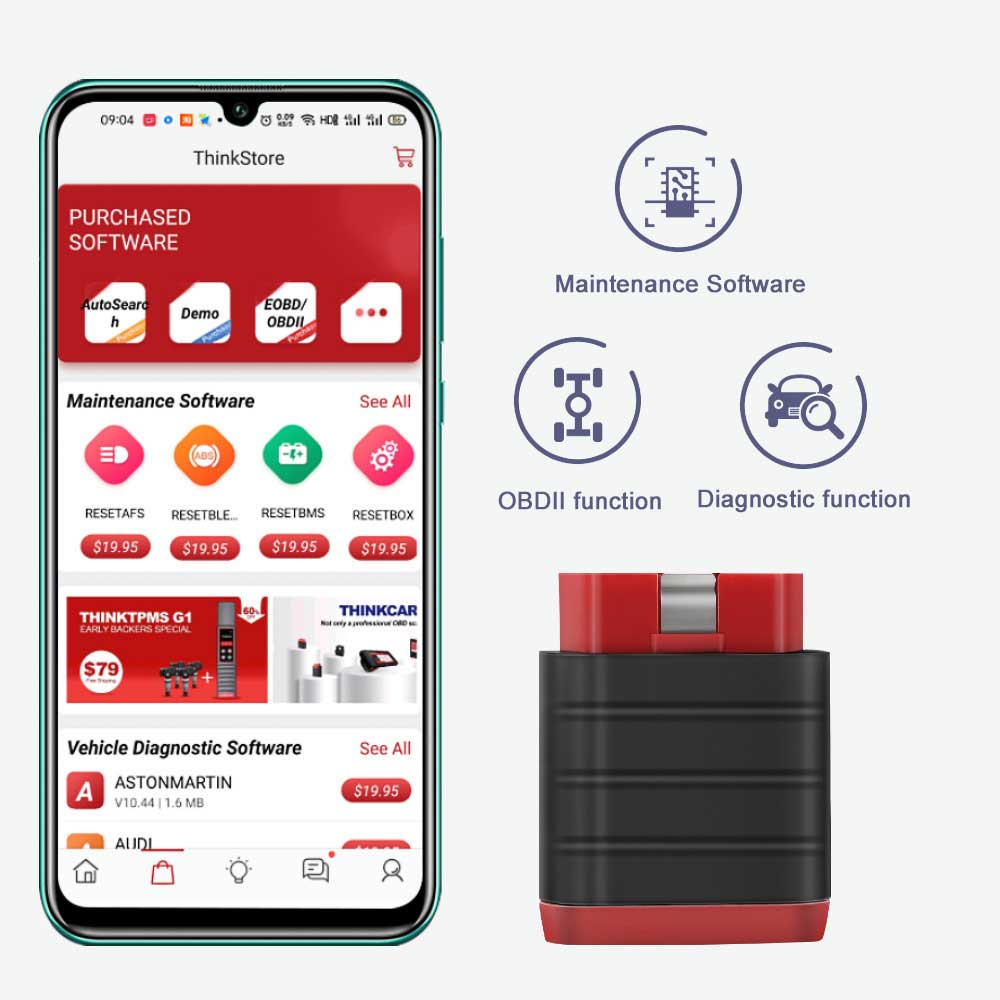
ThinkCar Pro Features:
1. Suitable for different groups of users (maintenance factory, 4s service station, car DIYers).
2. The device is connected to the mobile phone via Bluetooth, and it is light and easy to carry when going out.
3. ThinkCar pro offers professional diagnostic reports.
4. After the diagnosis, a complete diagnostic report is automatically generated to clearly understand malfunctions of the vehicle. You can also share the report to the community, facebook, twitter, to facilitate sharing and discussion
with friends.
5. THINKCAR pro's diagnostic capabilities are comparable to professional, expensive integrated diagnostic equipments.
6. THINKCAR pro is a portable, cost-effective automotive troubleshooting tool for DIYers and small workshops.
7. It supports full system, basic functions intelligent diagnosis, including reading version information, vehicle information, reading/clearing DTC, reading data stream, maintenance services, vehicle diagnostic reports, etc.
8. ThinkDiag mini is composed of a diagnostic connector and an APP. It is connected to the vehicle diagnostic seat through the connector, and support smart autoVIN wirelessly communicates with a smartphone or tablet via Bluetooth, so
that the client software and diagnostic software can be installed on the smart terminal to diagnose the automobile electronic system fault.

ThinkCar Pro Functions:
1. Full System Diagnose
With superior all systems diagnostics, this multipurpose obd2 scanner can be used to read all available systems ECU information to facilitate the vehicle diagnosis. The complete systems vary from different cars and they usually include engine, transmission, ABS, SRS, SAS, TPMS, EPB and chassis / body / electrical equipment system etc.
Traditional diagnostics
Supports manual selection of car model software to complete vehicle diagnostics, including reading DTC, clearing DTC, reading data stream, reading version information, etc.

2. OBDII & EOBD Full Functions
1) Real-time data, MIL, IM monitors
2) Freeze frame data
3) Stored DTCs
4) Clear DTCs
5) O2 monitoring tests
6) Test results for continuously and non-continuously monitored systems
7) Pending DTCs
8) Request control of on-board-system or component
9) Request VIN and other data
10) Permanent DTCs

3. Maintenance RESET Functions:
1). Oil Lamp Reset Service: allows you to reset for a new calculation of engine oil life system once the oil is changed.
2). EPB service: it is important in the maintenance of electronic braking system's safety and efficiency.
3). BAT battery service: enables the scan tool to evaluate the battery's state of charge, monitor the close-circuit current, register the battery replacement, and activate the remaining state of the vehicle.
4). DPF service: works especially for Diesel Particle Filter System with DPF regeneration, DPF component replacement teach-in and DPF teach-in after replacing the motor control unit.
5).SAS service: helps clear the error steering angle sensor reminders and plays an important role in the steering angle sensor calibration.
6). ABS bleeding: ABS brake bleeding to get a firm brake pad after air exhaustion after repairing ABS pump system
7). Sunroof Reset: The sunroof memory usually needs to be reset when the vehicle's battery is replaced or the car dies
8). Suspension Reset: try to reset electronic suspension air ride with the massage system close all doors koyo flip through message system go to suspension reset or to off
9). Gear Reset: Procedure Reset Transmission Adaptive Learning DIY. Start the car and stick. Once you perform these procedures the Motor Control Unit (ECU) and Transmission Control Unit (TCU) work together to learn how you can drive by
monitoring your driving pattern. After you follow this programming method of the TCU / ECU drive the car.
10).AFS Headlight Reset: 'AFS' means Adaptive Front Lighting System (at night with Bi-Xenon Headlights) it turns either side, pressing that button means you stay pointing straight ahead and don't turn when you turn the steering wheel
11). Throttle Adjustment : The throttle body is a tube with a swiveling flat valve (butterfly) used to control the amount of air entering a motor. In an electronically fuel injected car, a throttle position sensor and airflow sensor
communicate with the computer, which delivers the appropriate amount of fuel needed to the injectors. It need to re-learn gas sensor position after erasing or repairing
12). Gear Learning: The scan tool monitors certain camshaft position sensors signals to determine when all conditions are met in order to continue with the process for engine running
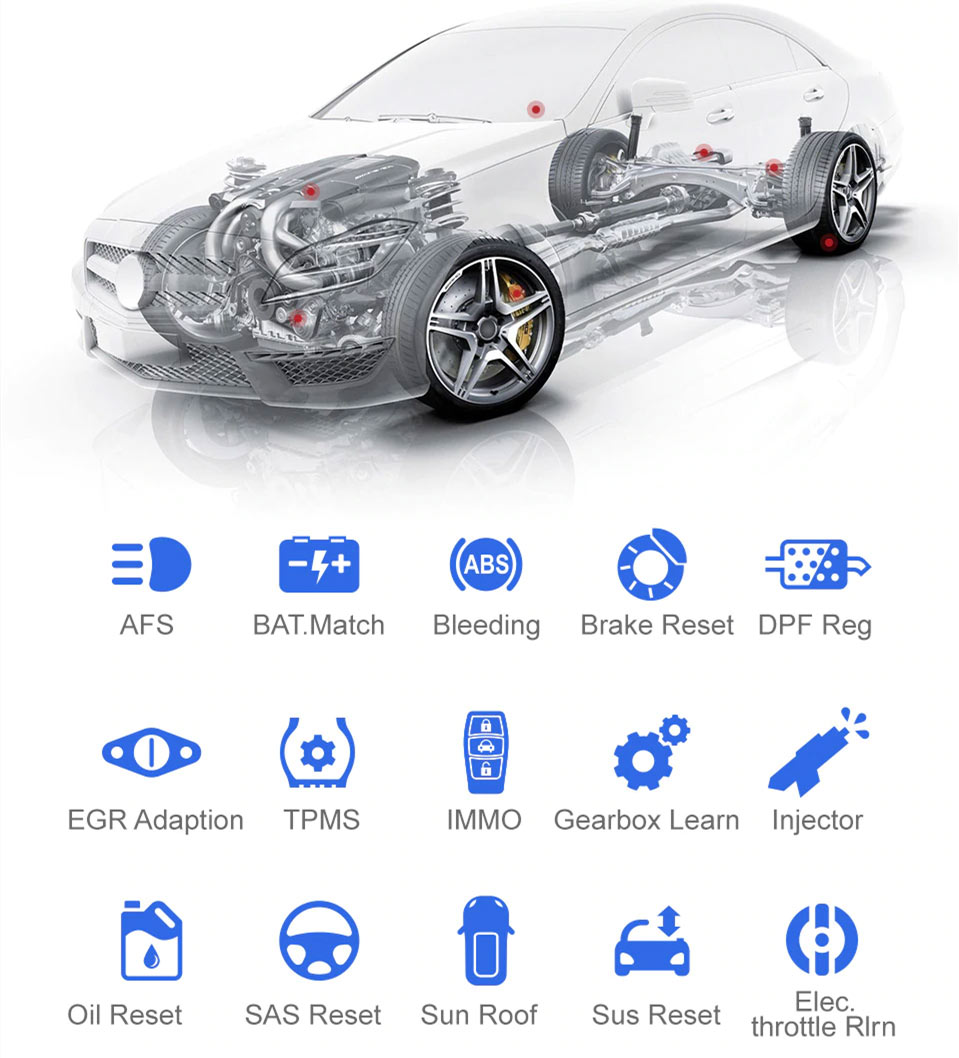
ThinkCar Pro Supported Vehicle Models:
Covering Up to Over 115 Major Vehicle Manufacturers From America, Europe and Asia after 1996 year with OBD2 connector:
ThinkDiag mini can be detect almost all vehicles in America, Europe, and Asia Pacific regions with OBD2 port. When using the diagnosis function, you can choose 1 free vehicle software after register and activate obd2 dongle, if you need
more value-added services, you can purchase the required vehicle model softwares. vehicle diagnostic software supports online purchase (credit card, paypal, Tcode)
Covering most models in the U.S., Europe and Asia Pacific regions.
Europe:
Ford Europe, Mercedes Sprinter, MINI, Seat, Audi, GMSA, Fiat, Opel, GAZ, Peugeot, Volkswagen, Citroen, Skoda, Porsche, Rover, Land Rover, Volvo, VAZ, Renault, Smart, Mercedes-Benz, Jaguar, Dacia, Lancia, BM-W, Romeo, Saab
America(USA):
Chrysler, Ford, GM, GMC, BUICK, Saturn, Pontiac, Chery
Asia Pacific Region:
Isuzu Thailand, Acura, Daewoo, Jianghuai(GM), SsangYong, Infiniti, Proton, Honda, Mazda, PERODUA, Jiangling Auto, MAHINDRA, Isuzu, Suzuki, BYD, Nissan, Chery, Toyota, Zhongshu, Kia, GreatWall, DAIHATSU, Changan, Geely, Xiamen Jinlong, ZX
Auto, Hafei Auto, Xinkai Auto, Gonow, Changhe, Hyundai, Liuzhou Wuling, Subaru, Xiali, AUFord, Mitsubishi, TATA, Zotye, Horton, MARUTI, Lexus.
Note: Please Leave us message in below format before send order, we will reply you soon. for example : for Audi A4, 2005, 2.0cc, Diesel (or send your VIN code of car to us ,this is more convenient)

Easy to use Thinkdiag Mini:
Android: 5.0 and above
iOS: 9.0 and above
1. Download and install the APK "ThinkDiag Mini" in Google Play or iOS App Store to your device;
2. Register and log in the THINKDIAG Mini;
3. Get one free car software through ThinkDiag Mall after binding serial number for the first time;
4. Plug the ThinkDiag Mini dongle into the vehicle's 16pin OBD2 Data Link Connector;
5. Turn on the vehicle ignition while turn the engine off;
6. Tap Me/ Setting button of your device to bluetooth pair the ThinkDiag Mini with your device;
7. Start to diagnose your car.
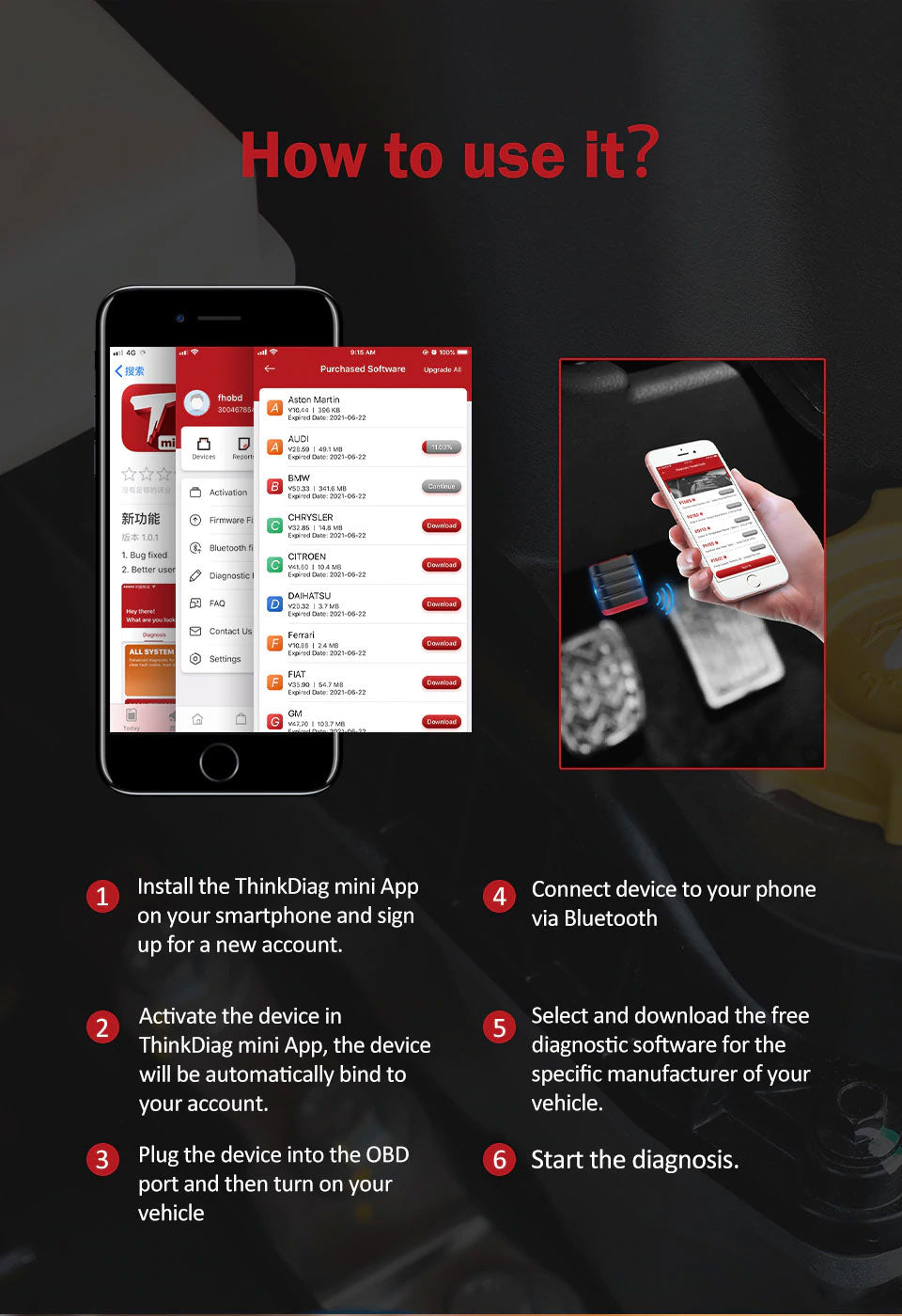
ThinkCar Store Thinkcar Pro Charging Method:
1) All OBDII functions are available without paying extra fees.
2) 5 Vehicle's software included, for others you need to spend 19.9 (support C Card, Pp, Tcode), 1 year duration
3) 15 Reset Services: 19.95/year for one carmaker with the initial purchase
4) Praise points activity: You can get 20 points after "Comment Five Star Praise", 20 points equal to "20", which can be used to purchase car model software
How to purchase ThinkCar Pro software online?
1. Download "ThinkCar pro" software from Google Mall or Apple App Store to install
2. Insert the connector into the vehicle obd interface
3. Turn on Bluetooth on the phone and connect the connector in the app
4. In the mall, select the software you need, choose to add a shopping cart or buy
5. Choose the payment method. Currently, bank card and Tcde payment methods are supported (Tcade payment is the official payment code of
6. Star Card. You need to go to the official website to purchase. After purchase, you will get a 12-digit number, and then enter it when you pay. Deductible cash)
7. All users can participate in official activities, or earn points through sharing, etc., points can be used to deduct the purchase of diagnostic software, 1 point = 1 USD
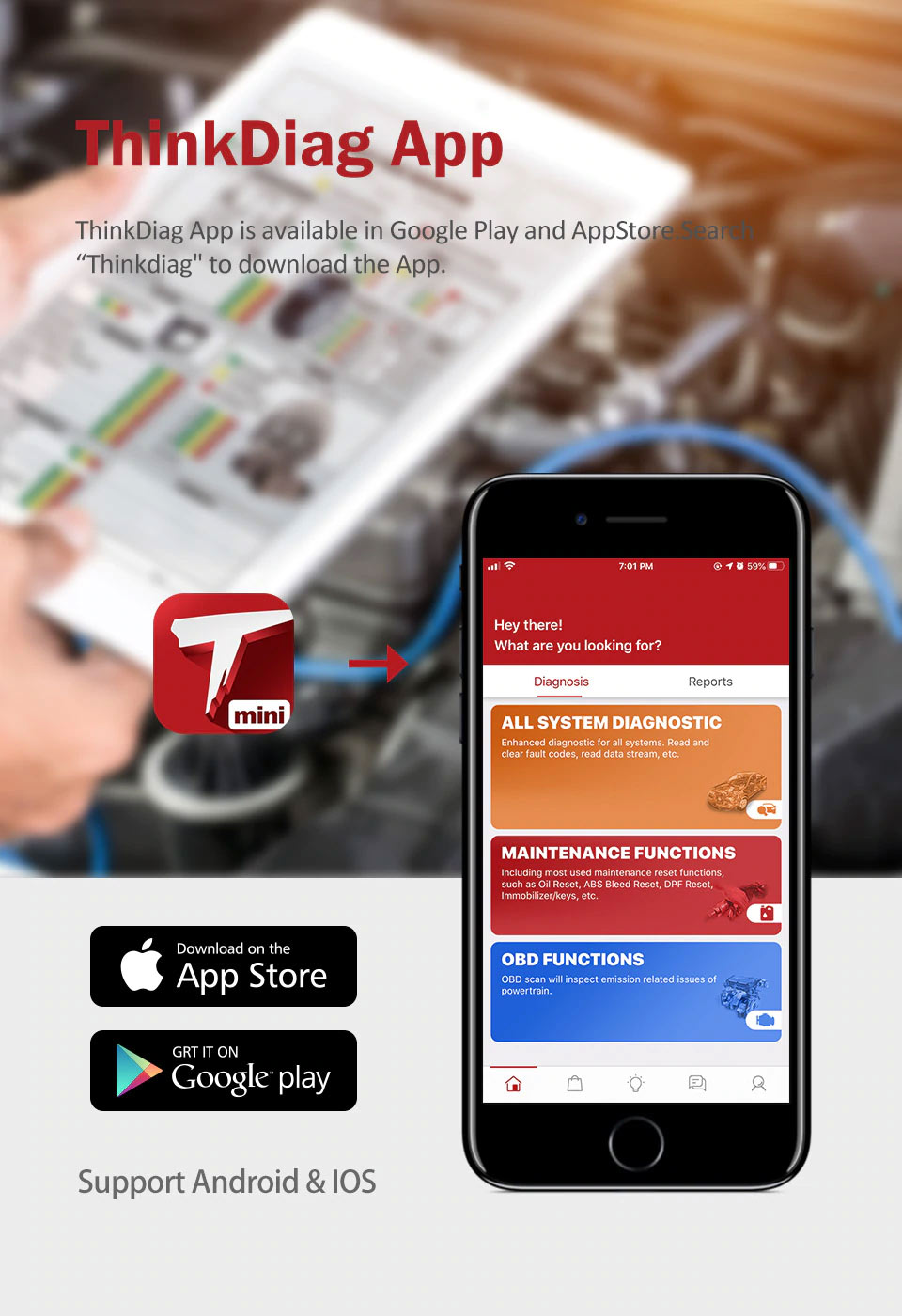
Community App:
In our APP, we provide a communication platform for you. You can share with other users about your maintenance experience, or you can also check for related vehicle maintenance knowledge, and even seek help if you have any maintenance
questions. You can also follow other users and have a live chat with them. Meet more friends here.
Sign-in Activities:
* Earn one point after signing in for 3 consecutive days.
* One point = one dollar
* 4 points for sharing report, 2 points for full vehicle report, 2 points for OBD report.
* App evaluation can get 10 points (manual review).

Package List:
1pc x ThinkCar Pro
1pc x User Manual
[des]
Discover the superior replacement for ThinkCar Pro - check out Thinkdiag OBD2 Full System Automotive Scan Tool now!
[/des]
Shipping cost is based on weight. Just add products to your cart and use the Shipping Calculator to see the shipping price.
Package will ship out within 48 hours after payment receive usual, if there is some acceident, we will inform you by order contact information.
VXDAS Policy
Kindly note:
Before returning items to us, please read and follow the instructions below. You can also contact our Customer Service, we will be glad to help you.
Please make sure that you understand our return policy and ensure that all criteria are met before physically sending any items back to us.
Return Policy
What Situation VXDAS Provides Return Policy?- Mis-Ordered Products: If you ordered wrong item by yourself, after communication with VXDAS sales you need to exchange a right item, you can return back and exchange the tool. But you need to pay both shipping cost to us and freight to you again.
- Quality Issues: Our products do not work well once you receive it or it encounters crash in delivery causing customers fail to use it, in this situation, our return policy will be open for you.
- Non Quality Issues: In some particular situation, our return policy can be open for you after our customer service learning your particular problem, and in this condition we will charge you 10% restock fee, please kindly understand.
What Situation VXDAS DO NOT Provides Return Policy?
- Mis-Ordered Products: If you ordered wrong item by yourself, or you found it is not what you want to order (not quality problem), our return policy is not applied for you, please aware of this.
- Non Quality Issues: If the item is damaged by yourself, we can not provide exchange service for you. You can only return to repair.
How to Return the Items to VXDAS?
After all details confirmed by VXDAS sales and agreed to return back the items, please help to follow the return process provided by VXDAS.
①Return Shipping Method
VXDAS will recommend to use Registered Mail or EMS to return the parcel, and please only send the items back to the shipping address our Customer Service provides. Please DO NOT use DHL/UPS/FEDEX/TNT or other courier for shipment without permission, if we cannot get the returned parcel with these methods, we will not responsible for that.
②Return Cost
If you were ordered wrong items and want to return back, you will bear the return cost.
If it's quality problem and never use before, please contact VXDAS sales to confirm the cost.
If only return for repair or exchange, customer will afford the shipping cost to VXDAS according to company rule.
Remark:
①We promise to obey the return policy when the items have problems above, but you must send back the item after we knowing your problem and what you want us to do. Please kindly contact VXDAS Customer Service to confirm all details before returning the items.
②All return for refund or return for exchange should be done within 7 days. Customer must send out the items and provide returned tracking number with shipping invoice details to VXDAS sales. Otherwise, we may cannot receive the parcel and follow the return and exchange policy.
Refund Policy
What Situation VXDAS Provides Refund Policy?
- Quality Issues: Our products do not work well once you receive it or it encounters crash in delivery causing customers fail to use it, in this situation, our refund policy will be open for you.
- Transaction Issues: If you find that the transaction was not completed by you/someone you know, please contact VXDAS Customer Service within 12 working hours to cancel the transaction and refund the unauthorized deduction. If over 48 hours, the parcel may send out already, then we have to refund after we get back the items.
- Stock Issues: If product is out of stock, we will send email to check if you want to exchange or get refund.
What Situation VXDAS DO NOT Provides Refund Policy?
Mis-Ordered Products: If you ordered wrong item by yourself, or you found it is not what you want to order (not quality problem), our return policy is not applied for you, please aware of this.
Special Products/Services: Some products or services are not refundable after they have been provided. Like software download link, software installation service and account service etc.
When Can Get Refund?
Repair Policy
In Warranty Time
All diagnostic tools and softwares from VXDAS is able to enjoy repair process for free in warranty time.
If the items from VXDAS have quality problem during warranty, you can send back to us for repair. Return back please obey return policy or contact VXDAS Customer Service for more details.
Out Of Warranty
If item is out of warranty, there will be repair fee accordingly. You may also need to pay for the shipping cost when repair process finished. To avoid the problem of excessive maintenance costs, be sure to consult with the staff on specific issues.
Before sending back to repair, please explain the item problem to VXDAS sales, we will check it accordingly once received.
Warranty Policy
One Year Warranty
All diagnostic tools and softwares from VXDAS will have one year quality warranty period.
During warranty time, customer can enjoy free technical support and repair.
Before shipping out, all goods will be test by vxdas.com. Our test engineer will check for quality, including check the basic function of the hardware and software, the appearance, the packing, the necessary accessories and power adapter plug standard.
7 Days Return
If the product has quality problem, VXDAS guarantees to replace a faulty product or full refund after receiving the products in 7 days.
Lost Products
If products get lost in delivery, or you haven't received your item for a long time, please contact our customer service timely. We will deal with this ASAP. Please do not deal with it all by yourself, we will help to check and provide solution. Usually we will provide tracking number and tracking link timely. If products get lost on the way and we'll get messages from couriers, then VXDAS will contact you for further solution like resend the parcel or refund.
The Warranty Policy fits for all products except some products which state the warranty specially in description. Like some chips, it doesn't have any warranty after order. Hope you can understand.
According to the different problems, the VXDAS Sales will be responsible for providing the best solutions under the agreement of both parties, such as replacement, refund, discount for next order etc.
The Warranty Policy fits for all products except some products which state the warranty specially in description.























