Xhorse VVDI2 Key Programmer Full Kit V7.3.6 with OBD48 + 96bit 48-Clone + MQB + BM-W FEM/BDC VVDI 2 full version
-
Express Estimated Delivery:Jan 21 - Jan 25
-
Free Shipping Method: Estimate dilevery 8-19 business days

Guarantee safe & secure checkout

Xhorse VVDI2 Key Programmer Full Kit V7.3.6 with OBD48 + 96bit 48-Clone + MQB + BM-W FEM/BDC VVDI 2 full version
Xhorse VVDI2 Full Kit V7.3.6 with OBD48 + 96bit 48-Clone + MQB + BM-W FEM/BDC.
Xhorse VVDI2 key programmer Full Version comes with Basic Function + V-W + A-UDI Generation 5 + B-MW OBD Fucntion + BM-W CAS4 + Porsche + PSA functions +Tango + J2534. ull 13 Software Version. Now it has VV-05 VAG MQB immobilizer function,and VT-01 Toyota H Chip for free.
Top Reasons to Get VVDI 2 Full Version
1. Xhorse VVDI 2 full authorization comes with Basic Function + V-W + BM-W + Porsche+ A-UDI Generation 5 function + BM-W OBD Function+BM-W CAS4 + BM-W FEM + ID48 96bit + ID48 OBDII + MQB Key Learn, + Prepare Toyota H Chip Authorization.
2. No Need to buy other Authorization.
3. Supports V-W, A-udi, BM-W and Porsche,PSA(PSA Software only support key learn and read pin code)
4. Update Online Free Lifetime
5. If you need free bonus points, you can buy this remote key.
6. Operation System: WinXP/Win7

This Xhorse VVDI 2 All Authorization Kit Activated Software List:
1) VV-01 VAG 4th immobilizer
2) VV-02 VAG 5th immobilizer
3) VV-03 VAG Copy 48 transponder by OBDII
4) VV-04 ID48 96Bit Copy
5) VV-05 VAG MQB Immobilizer
6) VB-01 BM-W OBD
7) VB-02 BM-W CAS4
8) VB-03 FEM/BDC Function
9) VP-01 Porsche immo data tool
10) VPSA-01 PSA
11) VK-01 Transponder Programmer
12) VJ-01 Passthru J2534
13) Toyota H Chip
Please note:
1. Pls directly give us serial number, we will active the followings free:
OBD read MED17/EDC17 PIN / CS / MAC, calculate OBD data online, calculate EEPROM / FLASH for PIN/ MAC/ CS.
2. It connects to the server and synchronizes once every 31 days. This process is done automatically by itself for 1 day, internet connection is required for this process.
3.Toyota H Chip authorization, please get by yourself: Select in xhorse update kit software bind,log in Customer Self Service, point shop to click Activate H.

4. VVDI2 Language:
VVDI2 for BM-W language:English,Italian,Spanish,Polish,German,Hungarian,Chinese
VVDI2 for VAG language:English,Polish,Spanish,Chinese
VVDI2 for Porsche language:English,Polish,Spanish,Chinese
VVDI2 for PSA language:English,Polish,Spanish,Chinese
VVDI2 for Transponder programmer language:English,Polish,Spanish,Chinese

Function list for newest Xhorse VVDI2 :

Volkswagen Software:
Support Volkswagen, A-udi, Skoda, Seat, Porsche, Bentley ect.
Main Function: Diagnose, 4th immo, 5th immo system
Learn key
remote adaptation
change KM
Program Engine control unit(Passat ICC By OBD)
Unlock Immo1/Immo2 firmware protection
Support data manipulation tools
K-line instrument /immo box
adapt unit module component protection, dump tool and so on
Porsche Software:
Support file make key and key learn by OBD2
EEPROM support: 1L15Y, 2M25J, 5M48H, 1N35H
Transponder Programmer Introduction:
Remote transponder programmer, hundred kinds of special transponders, thousand kinds of vehicles supported immo data tool,
prepare remote, copy remote, copy transponder(11,12,13,40,44,Hitags(46),48),other key tool(find 7th CS from working key) etc
BM-W Software:
Unit coding
OBD key learn(CAS1/CAS2/CAS3/CAS3+)
File Make Key(CAS1/CAS2/CAS3/CAS3+/CAS4/CAS4+)
mileage correction,
read & write EWS/CAS EEPROM
synchronize DME-CAS, synchronize CAS-ELV
unlock key
CAS repaired etc
Fix CAS4 EEPROM key programmer
Generate specialized chips
Immobilizer data processing tool
Other key tools
Generate remote control
Others:
Peugeot/Citroen/DS get password, key learn
test remote frequency
Support PASSTHRU J2534,can be used by third party software ODIS ect.With built-in switch matrix, it supports third-party diagnostic software including:
ODIS, Toyota TIS techstream etc.
To perform VVDI2 diagnostic function, third-party diagnostic software should be compatible with J2534 function.
What's the difference of the Xhorse VVDI 2 and VVDI Prog?
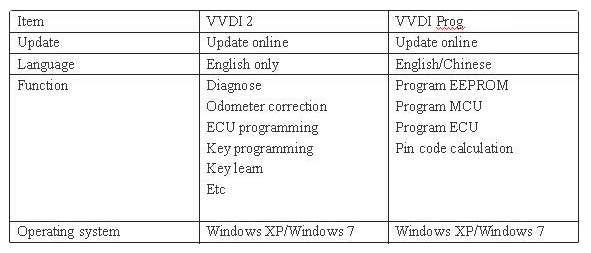
VVDI 2 is a comprehensive OBD tool for diagnose and programming (program ECU and program keys).
VVDI 2 is the update version for WDI (Item number SV30), it inherited WVDI all features, mainly used to diagnose, programming ECU and keys and so on. VVDI 2 added other features:
VVDI 2=VVDI options + BM-W Multi Tool options+Porsche options+J2534(free)+Tango(free)+Remote control generation(free)..... more other function
While VVDI prog is a newly developed ECU programmer mainly for EEPROM ECU, MCU programming and pin code calculation.
VVDI PROG= (BM-W ISN READ ) + (EERPOM read)+(mcu read MOTO 9S12,5M48****)+PIN Code Calculation(more pin coder Algorithm , than 40 type)
How to activate Toyota H Chip Function in VVDI2 Full?
1) Connect VVDI2 to PC via USB cable
2) Open Upgrate kit, select VVDI2

and go to System Point

3) Click View My bonus Points

4)Type Login and password for your account on Customer Self Service website
5) Select Activate H

Xhorse VVDI2 Latest Update Information:
VVDI2 Latest Software Version V7.3.6 Update 2021-12
VVDI2 V7.3.6 Free Download
************************************************************************
*** Require firmware V7.3.5
************************************************************************
2024-03-31
Requires firmware upgrade to V7.3.6
VAG V7.3.6
1. Improvement for autodetect VAG immobilizer system
2. Improvement for update FRF, SGO file
3. Bugfix
BM-W V7.0.9
1. Improvement for CAS3 key learning
2. Bugfix
Transponder Programmer V7.0.9
1. Improvement for make proximity remote
2. Immobilizer data tool:Asia->Hyundai->Santa Fe->2008-MPC5XX bugfix
3. Improvement for clone ID70/ID83
4. Special chip: Add new ID47 for GreatWall ORA
5. Bugfix
Copy 48 (96 bits) V7.0.9
1. Bugfix
J2534 V7.0.9
1. Bugfix
Online Upate Tool V7.0.9
1. Bugfix
Quick Start V7.0.9
1. Bugfix
Top 5 Reasons to Get VVDI 2
- This VVDI2 comes with Basic Function + VW + AUDI Generation 5 function + Porsche+BMW OBD Function + BMW CAS4 function + MQB + Copy 48by OBDII + COPY 48 96BIT + BMW FEM + Free pin, cs, mac authorization + English remote database
- VVDI2 Covers All the Functions of VVDI, VVDI 5th IMMO Adapter, BMW Multi Tool, CAS4 Adapter, Most functions of Tango, J2534 application
- Support VW, Audi, BMW and Porsche and remotes
- Newest Version: V7.3.6
- Free active the "pin, cs, mac authorization" and MQB Authorization and English remote database. After receive the VVDI2, pls just give us serial number to activate.
- Adds BMW motorcycle OBD key learning (with license)
- Adds VAG Audi MQB Add key & AKL (with license)
VVDI2 Full Software:
VVDI 2 VAG Software
VVDI2 VAG software support VAG Vehicles: VW, Audi, Seat, Skoda, 4th immobilizer Porsche, 4th immobilizer Bentley
Xhorse VVDI2 Vag Software mainly include: VAG Diagnostic, VAG 4th immobilizer programming, VAG 5th immobilizer programming, VAG key learn, VAG BCM remote control, VAG Engine control unit, Kline instrument and IMMO box, VAG adapt unit, component protection, VAG dump tool etc...
Xhose VVDI2 VAG Software main features:
- VVDI2 Read & write Immo4/Immo5 system
- VVDI2 Learn VAG key
- VVDI2 Program VAG BCM remote
- VVDI2 K-Line instrument immobilizer box
- VVDI2 Correct VAG odometer
- VVDI2 Program VAG control unit
- VVDI2 Unlock VAG Immo1/Immo2 firmware protection
- VVDI2 Supports VAG data manipulation tools
- VVDI2 VAG OBD Key Programmer, Program keys for VAG group
- VVDI2 K-line instrument /Immo box Pin code reading & key programming
- VVDI2 adapt VAG unit module component protection, dump tool, and so on
- VVDI2 VAG MQB pin code reading, key precoding & programming
- VVDI2 VAG BDM method to read BCM2 Data
- VVDI2 Read VAG PIN Code, VAG CS Code, MAC, change VAG KM, switch VAG Immo OFF/ VAG Immo ON, read flash. Also, VVDI2 provides an auto-detect function.
- VVDI2 VAG EEPROM dump tool Supports decode VAG ECU EEPROM, Kessy module, J518 module, comfort module, change KM for cluster EEPROM dump etc.
Transponder Programmer Introduction:
Remote transponder programmer, hundred kinds of special transponders, thousand kinds of vehicles supported immo data tool,
prepare remote, copy remote, copy transponder(11,12,13,40,44,Hitags (46),48),other key tool(find 7th CS from working key) etc
Transponder Programmer software main features:
- VVDI2 transponder chip identifying & VVDI2 transponder chip cloning
- VVDI2 transponder chip ID48 96bit cloning
- VVDI2 Toyota Transponder chip TRPWS21 (H-chip) producing
- VVDI2 generate specialized chips
- VVDI2 Immobilizer data processing tool to generate transponder chip using Eeprom data for immobilizer
- VVDI2 other key tools
- VVDI2 generate Remote Controls & Smart keys using Xhorse Special remote with wide coverage for over 1200 Vehicle models using Xhorse Smart keys & Xhorse remotes
- VVDI2 generate & clone Garage fixed code remotes using Xhorse universal remotes
- VVDI2 unlock OEM remote controls & unlock Smart keys for various brands
VVDI2 BMW software main functions:
- VVDI2 Correct BMW odometer
- VVDI2 Generate BMW key
- VVDI2 Unlock BMW key
- VVDI2 Fix BMW CAS computer
- VVDI2 Read ISN of BMW DME and program keys for BMW
- VVDI2 BMW Key Programmer for CAS1 CAS2 CAS3 CAS3+ CAS4 CAS4+
- VVDI2 BMW Key Programming Tool For EWS1 EWS2 EWS3 EWS3+ EWS4
- VVDI2 Downgrade BMW CAS & ECU software version (required for key programming for some models)
- VVDI2 BMW ISN code reading from DME without the vehicle
- VVDI2 BMW FEM / BDC key programming and programming backup & Restore coding
- VVDI2 support BMW FEM reset / BDC KM reset (cluster require reset manually)
- VVDI2 support erase BMW keys (after erasing the key position become blank position)
- VVDI2 synchronize BMW DME-CAS, synchronize CAS-ELV
- VVDI2 BMW Immobilizer data processing tool
- VVDI2 BMW (CAS1/CAS2/CAS3/CAS3+/CAS4/CAS4+) Key programming by OBD & Eeprom file maker
VVDI2 BMW FEM/BDC Function:
Users can refer to following information (3 steps for make keys:get key info->programming FEM/BDC system->make keys)
1.support make new key with ignition switch(support add spare key and all key lost, all key lost require ISN)
2.support reset FEM/BDC KM(cluster require reset manually)
3.support erase key(after erase the key position become blank position)
4.support backup coding
5.support restore coding
Notes:
1. backup coding and restore coding can direct operation generally.2. add keys, reset KM, erase key must programming FEM/BDC system first3. in FEM/BDC interface, if 'get key info' the type not support, it will show:customer should use "BMW E-sys software" program FEM/BDC system.then programming FEM/BDC system with VVDI2-BMW4. when operation on 'programming FEM/BDC system interface,please don't close this software window until all procedures are completed.
5. programming FEM/BDC system, require soldering and get eeprom.(FEM 95128 chip, BDC 95256 chip)usually there are 2 same chips on the module, please refer to the software diagram, select the correct one.
6. programming FEM/BDC system, must restore the original eeprom, restore coding.if cannot restore coding or after restore coding assemble FEM/BDC module back to car, but with problem(such as the remote control cannot start the car
or the car with window problem)please use "BMW E-sys software" coding for FEM/BDC system
7.if connect power to FEM/BDC module, but the relay keep ringing,please contact technical support for help.usually operation on FEM/BDC should be ok,just need to programming.
Other vvdi2 functions list:
Peugeot/Citroen/DS get password, key learn
Test remote frequency
Support PASSTHRU J2534, can be used by third party software ODIS ect. With built-in switch matrix, it supports third-party diagnostic software including:
ODIS, Toyota TIS techstream etc.
To perform VVDI2 diagnostic function, third-party diagnostic software should be compatible with J2534 function.
VVDI2 VAG ID48 Model Add Key & All Keys Lost Supported:
2015 Skoda Octavia
2015 VW Passat smart key
2015 VW Scirocco smart key
2015 Audi Q3
2014, 2015, 2016 Tiguan smart key
parts of 24C64, 24C32 all keys lost without removing dash
How to Combine VVDI2 and VVDI MB in Xhorse App?
Run upgrade kit, device connect to PC by USB cable, read device,
Select'Binding',customer will get QR code automatically,
Login Xhorse APP, enter 'Account'--‘Combine device’,
Then scan the QR code to combine to account.
VVDI2 Full Review:
I successfully added a key bcm2 on a 2013 audi a5.
2007 Audi A4 B7 RB8 crypto - mileage correction ok
Audi BCM2 add spare key by obd worked fine, and I did one on a 2013 A5 and it worked flawlessly.
A6/Q7 EZS Kessy: Added a dealer key (remote sourced from the dealer) without issues. Seemed to read everything properly but I had a working key to begin with.
Audi A6: Testet with A6 read kessy working, learned new key
Skoda Octavia 2006: got CS & PIN , programmed key fine, but not remote programming.
VW passat. B5: Pulled PIN, programmed key, corrected miles.
VW Passat B6 2009: Pulled PIN but couldn't get 6 bytes CS, needed comfort dump.
VW Transporter T5 2006 : Pulled PIN Programmed key, no remote programming.
Audi A4 2006 : mileage correction success .
Audi A6 2003: Mileage correction fail. car not start. remove battery terminal. car start.
How to Get Xhorse VVDI2 Latest Software Download Version
- Open Xhorse VVDI 2 software, if you run an old version the VVDI2 Software will show you a message (attention: VVDI 2 Tool released newest version) and it will show you the latest software update features
- Press Update online tab at the top right to run VVDI 2 update, choose update software
- it will show you two VVDI2 download links you can choose any one of them to get the latest software of vvdi 2 tool downloaded
- After VVDI 2 software download is done run the software installation steps and you will be ready to use
How to Run Xhorse VVDI2 Firmware Update Using Xhorse Upgrade kit
After downloading the latest VVDI2 software and updating VVDI2 Software you will get an error message (error – Can’t find VVDI II, Reconnect VVDI-2 and try again)
That’s because the Xhorse VVDI 2 run in old firmware version and the VVDI2 Update must be done it is necessary to have the latest version of the Xhorse VVDI2 Upgrade kit before you run X-horse VVDI 2 firmware update, because the update will fail if you don’t have the latest version
How to update VVDI2 using Xhorse upgrade kit
- Open Xhorse VVDI Upgrade kit.exe (You should Run the VVDI2 Upgrade Kit as Administrator)
- Select the optional interface to update to the latest version (VVDI2 programmer)
- Press the find Device button, the software will show you the device serial number, Hardware version, your current firmware version & the last released firmware version
- press the Upgrade Button, don't shut down your PC or disconnect the USB cable while updating the device
- it will take 2 -> 10 minutes to finish the upgrade and your device is upgraded and ready to use
Package List:
1pc x VVDI 2 Main Interface
1pc x 5th BDM Programmer
1pc x OBD2 Cable
1pc x Remote Programmer (no need to buy SK184, included)
1pc x USB Cable
1pc x Plastic box
Shipping cost is based on weight. Just add products to your cart and use the Shipping Calculator to see the shipping price.
Package will ship out within 48 hours after payment receive usual, if there is some acceident, we will inform you by order contact information.
VXDAS Policy
Kindly note:
Before returning items to us, please read and follow the instructions below. You can also contact our Customer Service, we will be glad to help you.
Please make sure that you understand our return policy and ensure that all criteria are met before physically sending any items back to us.
Return Policy
What Situation VXDAS Provides Return Policy?- Mis-Ordered Products: If you ordered wrong item by yourself, after communication with VXDAS sales you need to exchange a right item, you can return back and exchange the tool. But you need to pay both shipping cost to us and freight to you again.
- Quality Issues: Our products do not work well once you receive it or it encounters crash in delivery causing customers fail to use it, in this situation, our return policy will be open for you.
- Non Quality Issues: In some particular situation, our return policy can be open for you after our customer service learning your particular problem, and in this condition we will charge you 10% restock fee, please kindly understand.
What Situation VXDAS DO NOT Provides Return Policy?
- Mis-Ordered Products: If you ordered wrong item by yourself, or you found it is not what you want to order (not quality problem), our return policy is not applied for you, please aware of this.
- Non Quality Issues: If the item is damaged by yourself, we can not provide exchange service for you. You can only return to repair.
How to Return the Items to VXDAS?
After all details confirmed by VXDAS sales and agreed to return back the items, please help to follow the return process provided by VXDAS.
①Return Shipping Method
VXDAS will recommend to use Registered Mail or EMS to return the parcel, and please only send the items back to the shipping address our Customer Service provides. Please DO NOT use DHL/UPS/FEDEX/TNT or other courier for shipment without permission, if we cannot get the returned parcel with these methods, we will not responsible for that.
②Return Cost
If you were ordered wrong items and want to return back, you will bear the return cost.
If it's quality problem and never use before, please contact VXDAS sales to confirm the cost.
If only return for repair or exchange, customer will afford the shipping cost to VXDAS according to company rule.
Remark:
①We promise to obey the return policy when the items have problems above, but you must send back the item after we knowing your problem and what you want us to do. Please kindly contact VXDAS Customer Service to confirm all details before returning the items.
②All return for refund or return for exchange should be done within 7 days. Customer must send out the items and provide returned tracking number with shipping invoice details to VXDAS sales. Otherwise, we may cannot receive the parcel and follow the return and exchange policy.
Refund Policy
What Situation VXDAS Provides Refund Policy?
- Quality Issues: Our products do not work well once you receive it or it encounters crash in delivery causing customers fail to use it, in this situation, our refund policy will be open for you.
- Transaction Issues: If you find that the transaction was not completed by you/someone you know, please contact VXDAS Customer Service within 12 working hours to cancel the transaction and refund the unauthorized deduction. If over 48 hours, the parcel may send out already, then we have to refund after we get back the items.
- Stock Issues: If product is out of stock, we will send email to check if you want to exchange or get refund.
What Situation VXDAS DO NOT Provides Refund Policy?
Mis-Ordered Products: If you ordered wrong item by yourself, or you found it is not what you want to order (not quality problem), our return policy is not applied for you, please aware of this.
Special Products/Services: Some products or services are not refundable after they have been provided. Like software download link, software installation service and account service etc.
When Can Get Refund?
Repair Policy
In Warranty Time
All diagnostic tools and softwares from VXDAS is able to enjoy repair process for free in warranty time.
If the items from VXDAS have quality problem during warranty, you can send back to us for repair. Return back please obey return policy or contact VXDAS Customer Service for more details.
Out Of Warranty
If item is out of warranty, there will be repair fee accordingly. You may also need to pay for the shipping cost when repair process finished. To avoid the problem of excessive maintenance costs, be sure to consult with the staff on specific issues.
Before sending back to repair, please explain the item problem to VXDAS sales, we will check it accordingly once received.
Warranty Policy
One Year Warranty
All diagnostic tools and softwares from VXDAS will have one year quality warranty period.
During warranty time, customer can enjoy free technical support and repair.
Before shipping out, all goods will be test by vxdas.com. Our test engineer will check for quality, including check the basic function of the hardware and software, the appearance, the packing, the necessary accessories and power adapter plug standard.
7 Days Return
If the product has quality problem, VXDAS guarantees to replace a faulty product or full refund after receiving the products in 7 days.
Lost Products
If products get lost in delivery, or you haven't received your item for a long time, please contact our customer service timely. We will deal with this ASAP. Please do not deal with it all by yourself, we will help to check and provide solution. Usually we will provide tracking number and tracking link timely. If products get lost on the way and we'll get messages from couriers, then VXDAS will contact you for further solution like resend the parcel or refund.
The Warranty Policy fits for all products except some products which state the warranty specially in description. Like some chips, it doesn't have any warranty after order. Hope you can understand.
According to the different problems, the VXDAS Sales will be responsible for providing the best solutions under the agreement of both parties, such as replacement, refund, discount for next order etc.
The Warranty Policy fits for all products except some products which state the warranty specially in description.



































